To set default email address will "catchall" mail that is sent to an address that does not exist will go to the default email address. To set this option please follow the following steps :-
1) Log in to cPanel.
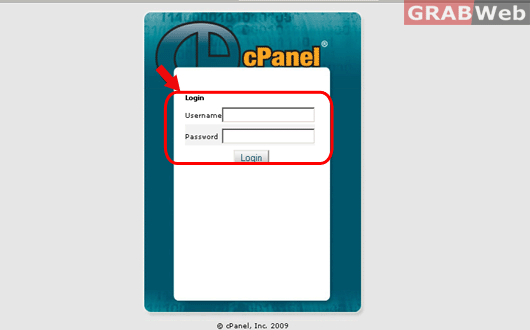
2) Click on "Default address" icon under Mail category.
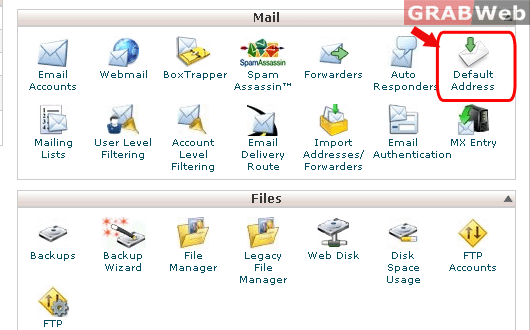
3) Select the domain from the drop down menu under " Send all unrouted e-mail for:"
4) You can set the operation to be performed for that email :-
Discard with error to sender (at SMTP time:- It will send the Failure Message to the sender with the text written in the text box.
Forward :- Forward to email address specified in the text box.
In advance option you can select other options also
Discard :- It will discard the email from the server without any notice.
You can set the path of the email piping in this.
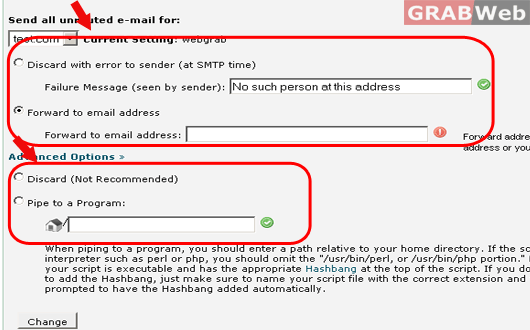
5) Click on "Change " once you have entered the required feilds.
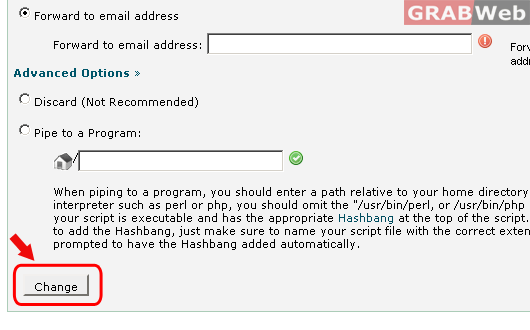
![GRABWEB [India] GRABWEB [India]](/templates/lagom2/assets/img/logo/logo_big.1464448056.png)
