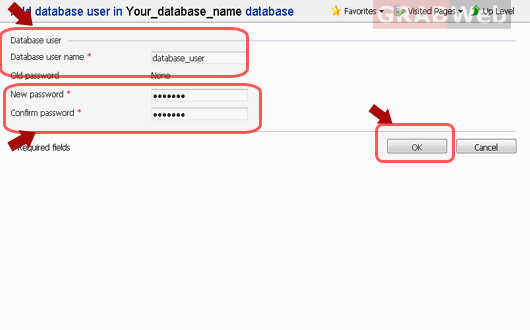To create a database in Plesk Control panel please follow the following steps :-
1) Log in to Plesk control panel.
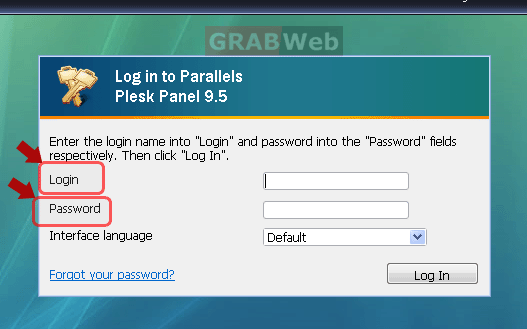
2) Click the "Domains" shortcut in the navigation panel.
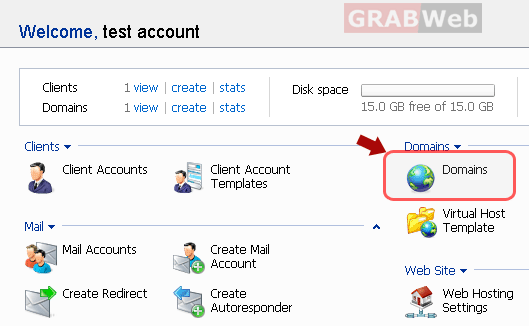
3) Click the required domain name in the list.
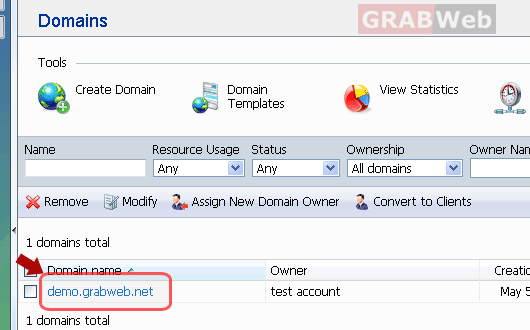
4) Click on database (under application and services group).
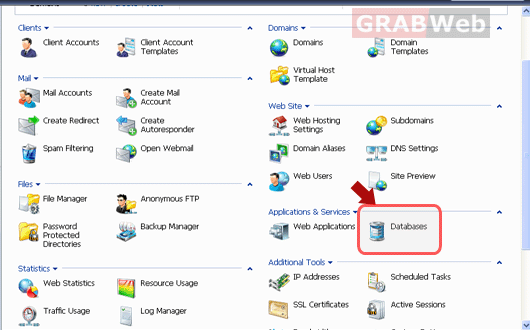
5) Click on "Add new database".
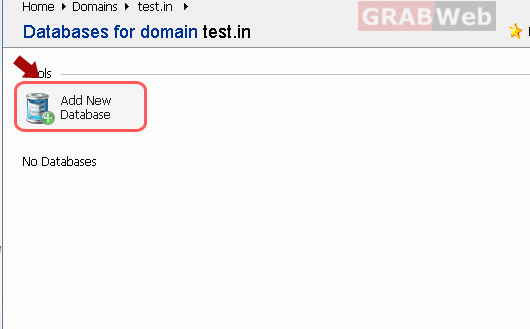
6) Enter a name for the database.Make sure you click on "OK"
once you have inserted the name of the database.
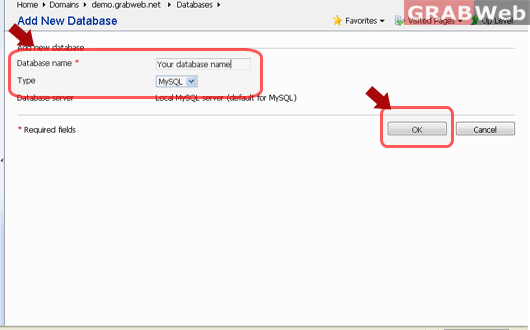
7) Database has been created and now we need to create a database user who have full
access on that database.To set up database user , click Add New Database User.
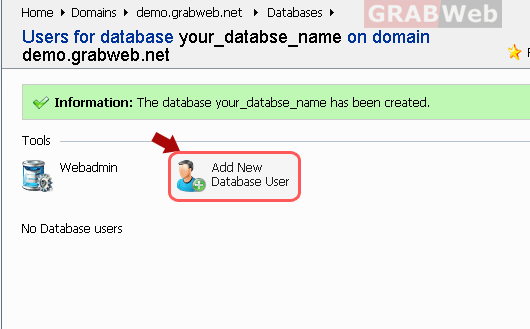
8) Insert the user name and a password that will be used for accessing the contents
of the database. Click on "OK" once you have inserted the details.