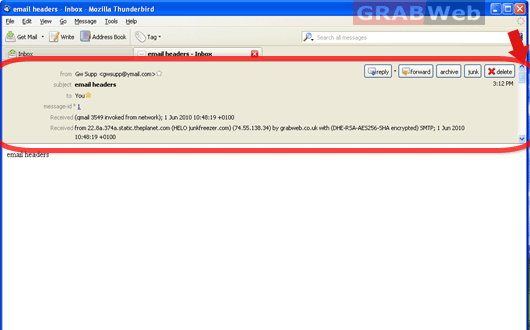To view the full email header in Mozilla:
1. Open Mozilla.
2. Open the message you'd like to view headers for.
3. Click the View menu, and select "Message Source" or "Header option".
4. Click on ALL.
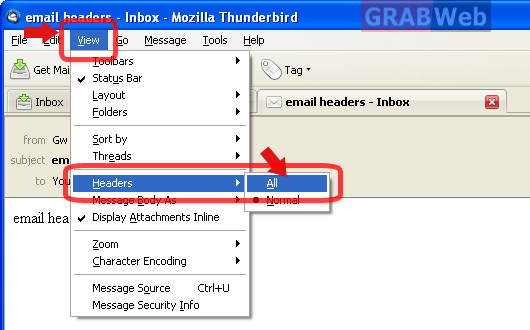
5. The full headers will appear in a same window. You may scroll down the
scrollbar to view full header