To view the full email headers in Outlook Express:
1. Open Outlook Express.
2. From your inbox, locate the message you'd like to view headers for.
3. click on the File on the top of the message, and select Properties.
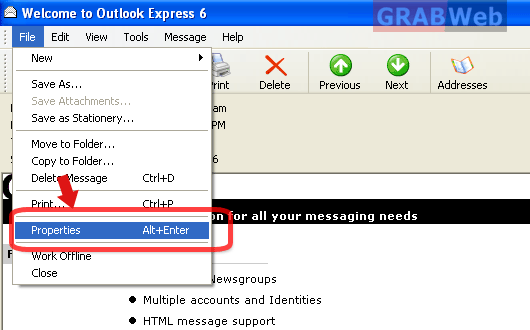
4. Click on the Details tab in the dialogue box that has opened.
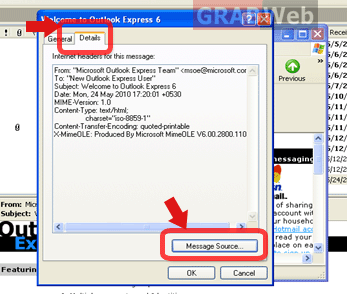
5. The full headers will appear in the dialogue box.
![GRABWEB [India] GRABWEB [India]](/templates/lagom2/assets/img/logo/logo_big.1453680117.png)
