Add to the Panel shortcuts to your applications or any other resources available at external URLs.
1) Login in to your Plesk Control Panel.
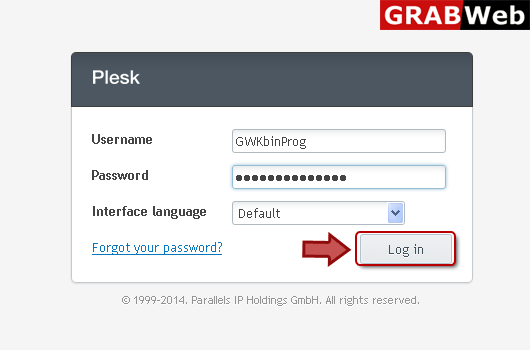
2) Click "Tools and Utilities" at the left.
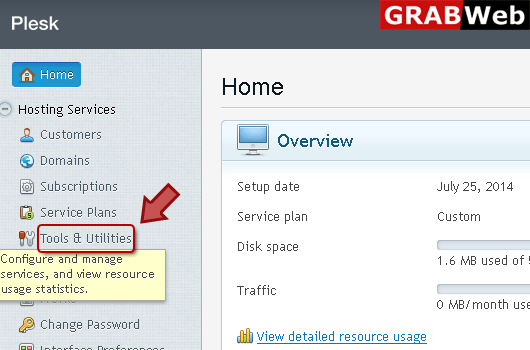
3) Click "Custom Buttons" at the right.
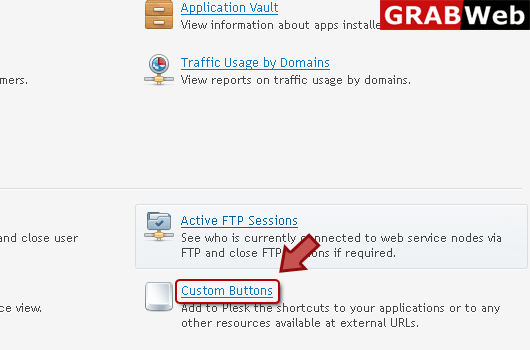
4) Click "Create Custom Botton" at the left.
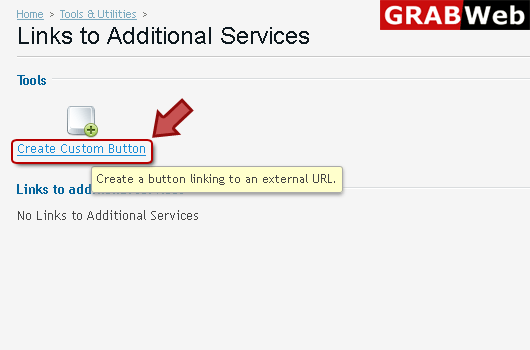
5) Enter information in Red marked box then click Finish.
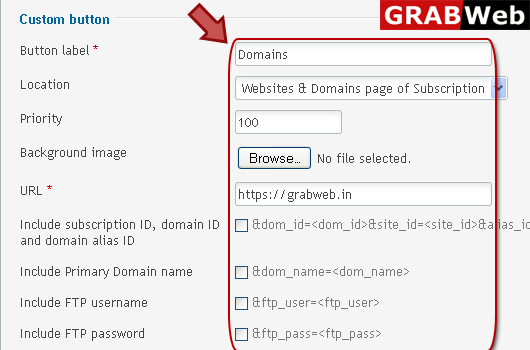
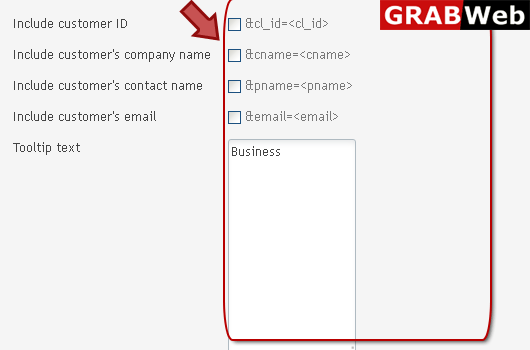
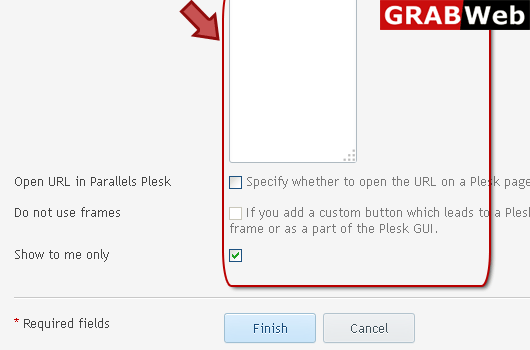
6) Here is your custom button is created as marked in Red box.
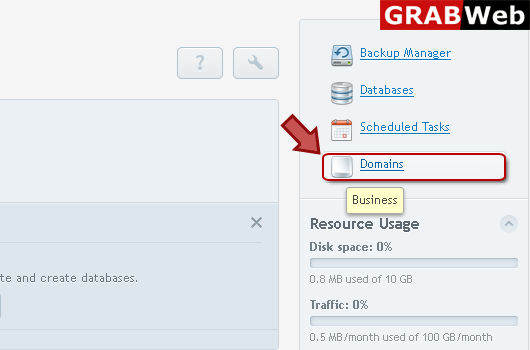
![GRABWEB [India] GRABWEB [India]](/templates/lagom2/assets/img/logo/logo_big.1453680117.png)
