1) Login in to your Plesk Control Panel.
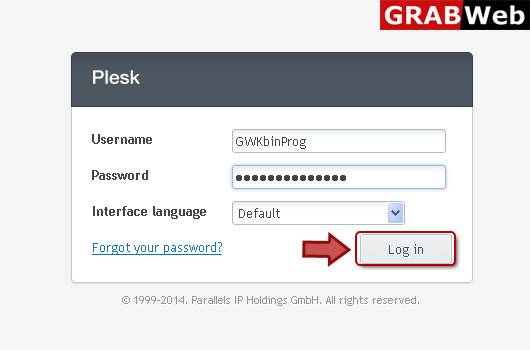
2) Click "Subscriptions" at the left.
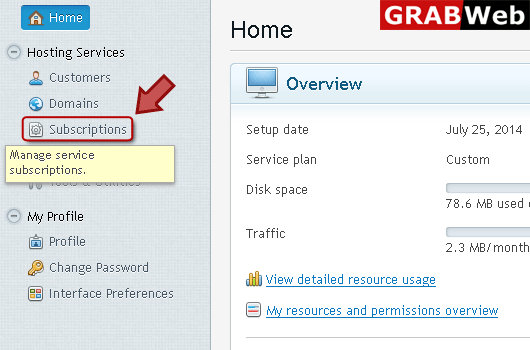
3) Click on subscription name.
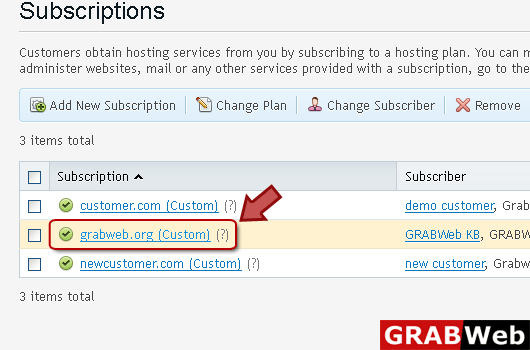
4) Click "Websites and Domains" tab then click on Edit Description option.
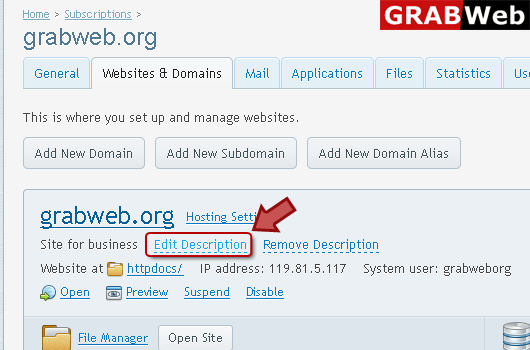
5) Enter your description then click Ok.
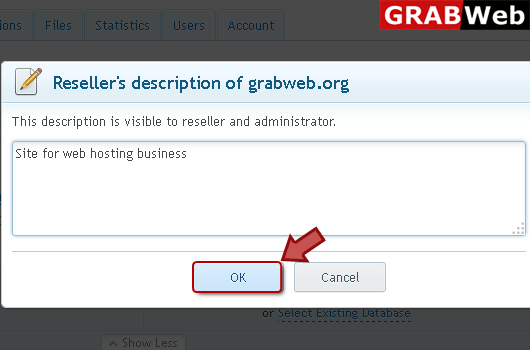
6) Here you can see the information in red marked box that your description was successfully updated.
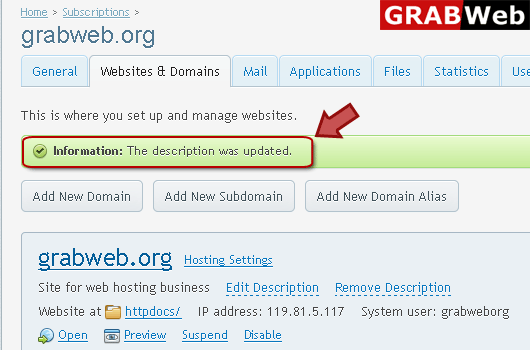
![GRABWEB [India] GRABWEB [India]](/templates/lagom2/assets/img/logo/logo_big.1453680117.png)
