To change website status:
1) Login in to your Plesk Control Panel.
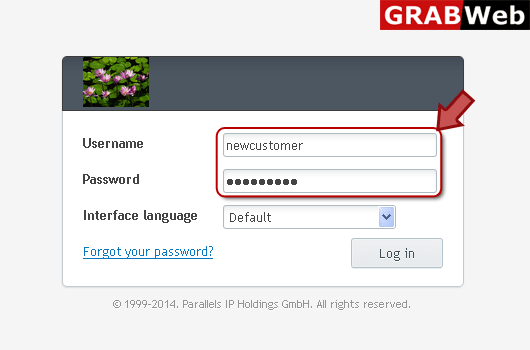
2) Click on "Hosting Settings" as marked in red.
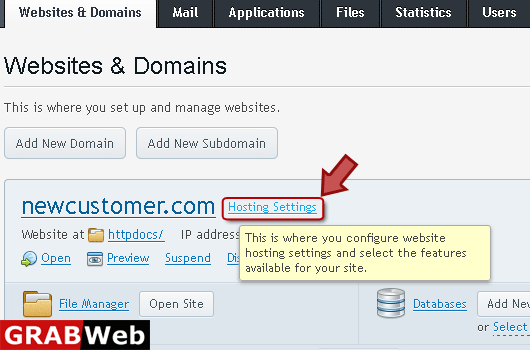
3) To change Website status click on Change as marked in red.
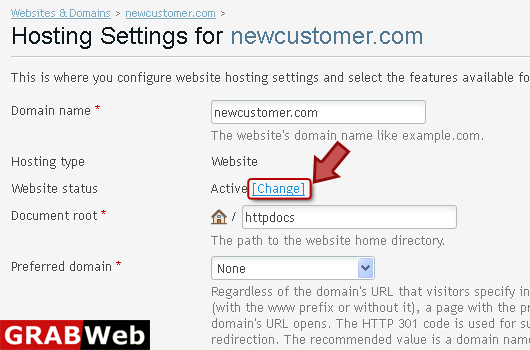
4) Here you can select option according to your need then press OK.
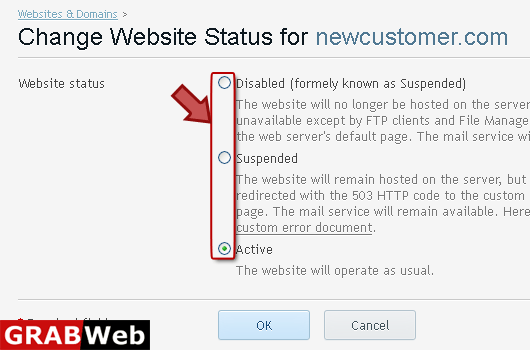
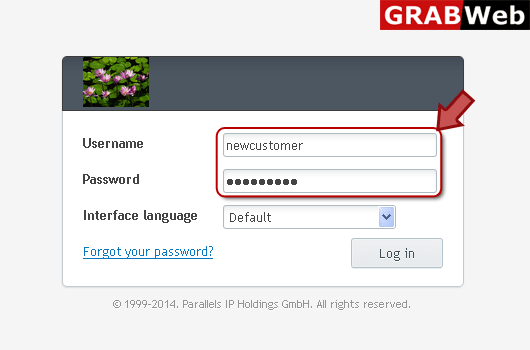
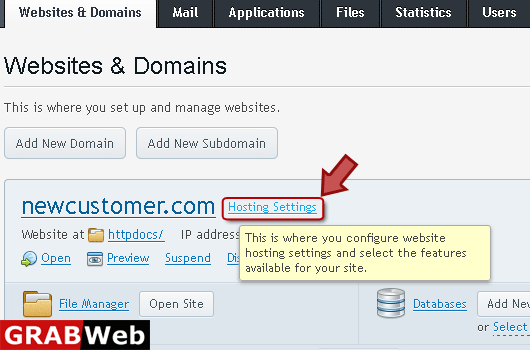
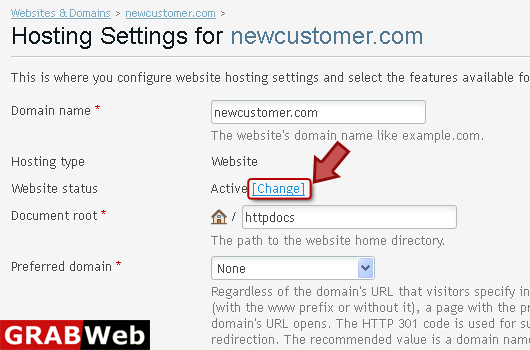
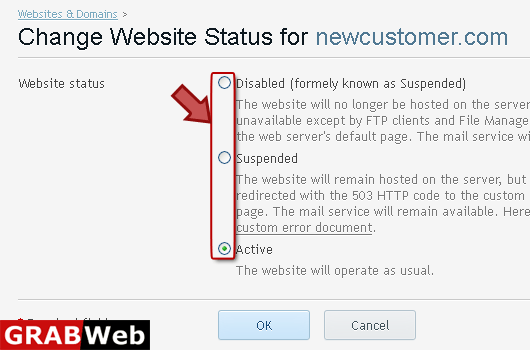
To view a website general Hosting Settings:1) Login in to your Plesk Control Panel.2) Click on...
To view PHP Settings of a domain:1) Login in to your Plesk Control Panel.2) Click on "Websites...
To installation Application:1) Login in to your Plesk Control Panel.2) Click on "Applications"...
