Please follow the following steps to add FTP user under your account in cPanel :-
1) Log in to cPanel
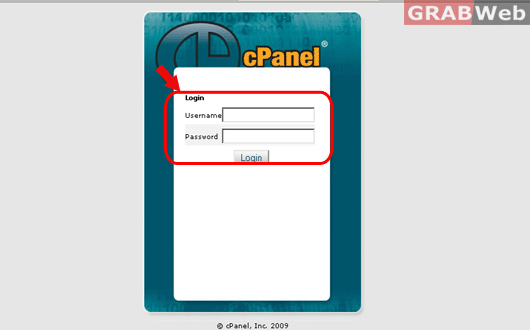
2) Click on "FTP account" icon under Files category.
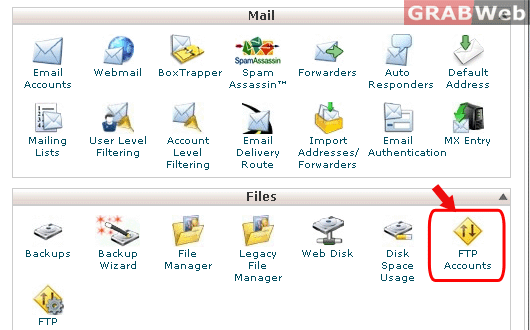
3) Enter the following details :-
Login name :-
Password :-
Directory :- You need to enter the directory where the user will be logged in while using the above crendtials.
Quota :- Here you can define the quota of data transferrred by the user.
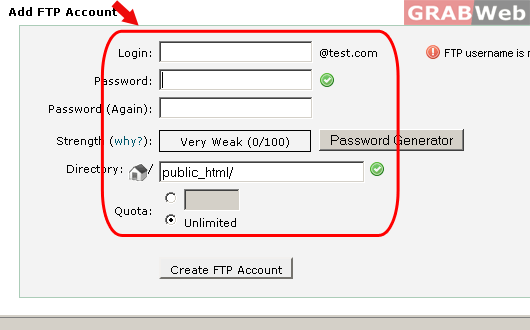
4) Click on "Create FTP Account" and your FTP account will be configured.
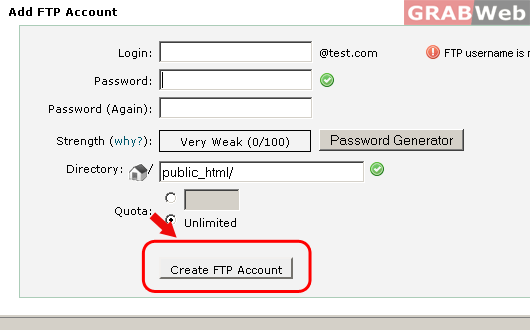
5) You can use any FTP client to login to the FTP account.
