TO configure Outlook please follow the following Steps :-
1) Start Outlook and on the Tools menu, click E-mail Accounts.
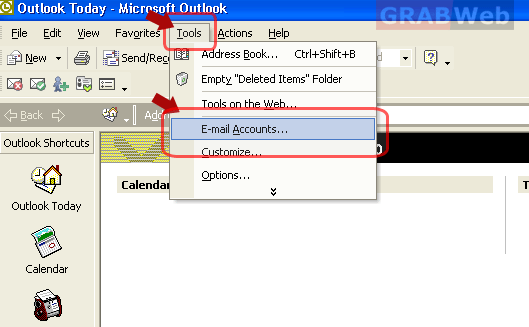
2) Under E-mail Accounts, click Add a new e-mail account, and then click Next.
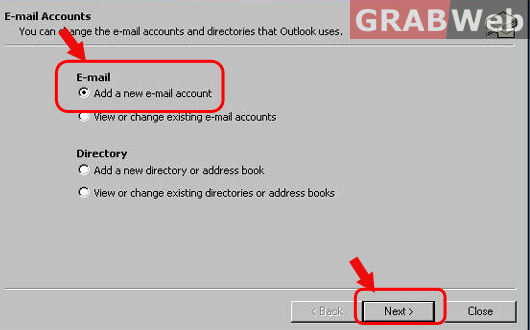
3) Click POP3 as the type of account that you are creating, and then click Next.
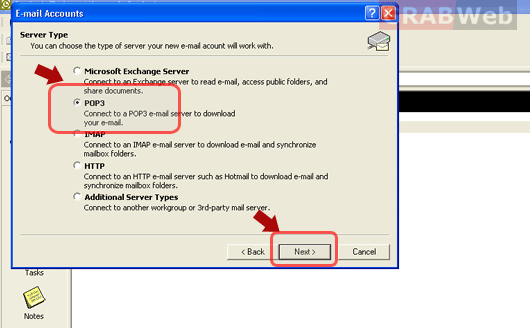
4) In the Your Name box, enter your name exactly as you would like it to appear to recipients.
5) In the E-mail Address box, type your e-mail address.
6) In the User Name box, type your account name.
7) In the Password box, type your email account password.
8) In the Incoming mail server (POP3) box, type the name of your POP3 server.
9) In the Outgoing mail server (SMTP) box, type the name of your SMTP server.
10) Click Next after you have completed entering this configuration information.
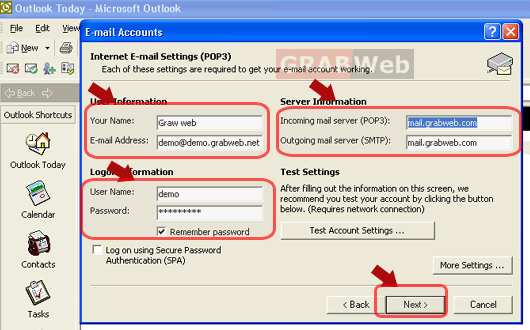
11) Click "Finish".
