To setup email account on Evolution email aclient on UBUNTU,Please follow the following steps :-
1) Open Evolution email client "Applications > Internet and click on Evolution Mail on the
Menu bar."
2) Evolution Setup Assistant is displayed with a welcome note.
3) Click on Forward button to setup your email.
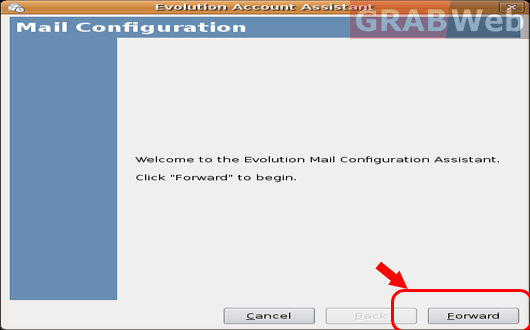
4) Enter your full name and email address. Now click on Forward.
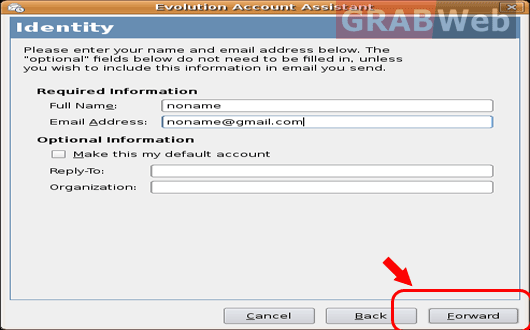
5) In Receiving Email page, select the Server Type as POP to display configuration settings.
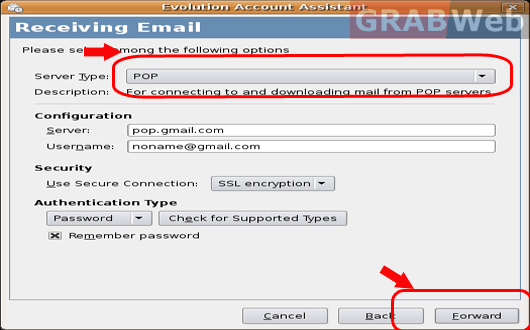
6) Enter your Incoming Server name, username and password. Click on Forward button.
7) In Receiving Options page, select the check boxes as per your choice and click on
Forward button.
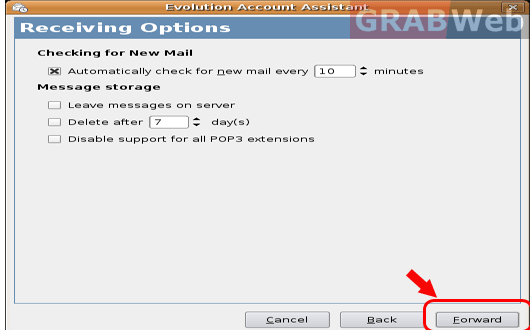
8) Now enter your SMTP mail server setting and click on Forward.Make sure to enable "SMTP
authentication"
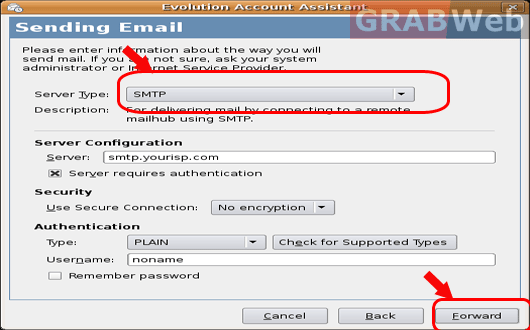
9) Click on Apply button.
10) Click Send/Receive, and the mail is retrieved from your server on your email client.
![GRABWEB [India] GRABWEB [India]](/templates/lagom2/assets/img/logo/logo_big.1453680117.png)
