To configure IncrediMail on your system please follow the following steps:-
1) Download the Incredimail from "http://www.incredimail.com/english/download/"
and run the setup.
2) Open Incredimail and click on "Tools" and "Email Accounts".
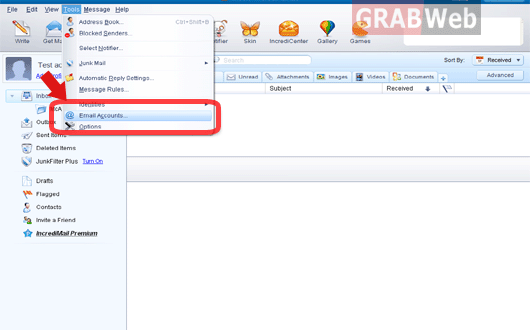
3) To add your email account click on "ADD"
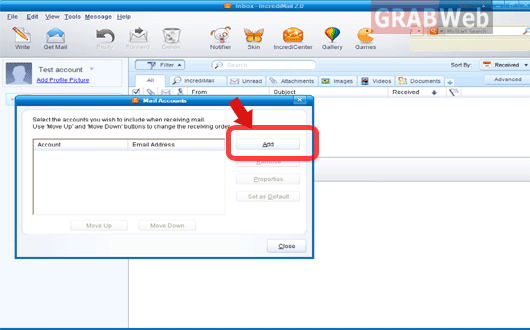
4) You can configure Incredimail with 2 ways.
a) If you have any other email client installed on your system then click on
"Automatically configure Setting".
b) If you want to configure of your own then click on "Let me configure own".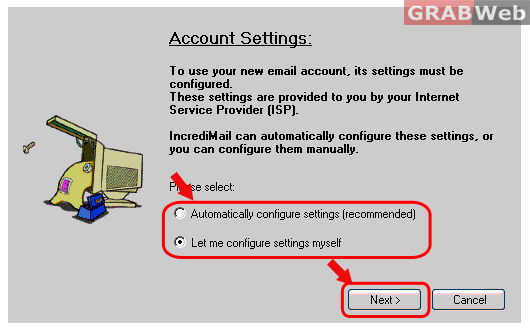
5) Click on other as you want to configure other email client.
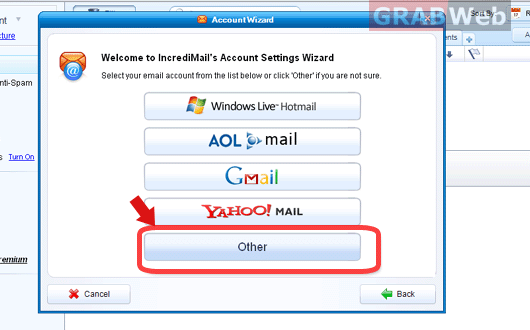
6) Enter your detail and email address you want to configure.
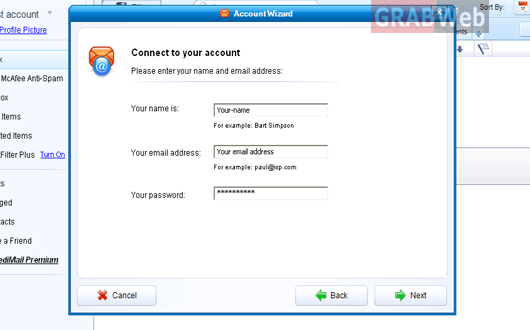
7) Enter your server details
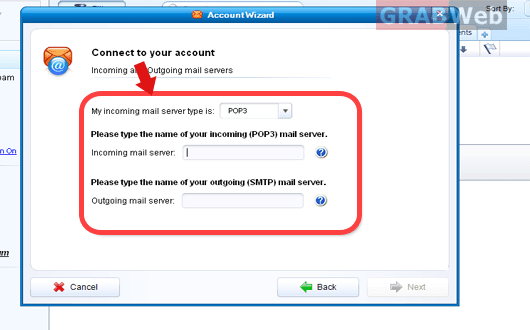
8) Once client has been configured you will get the Congratulations Page".
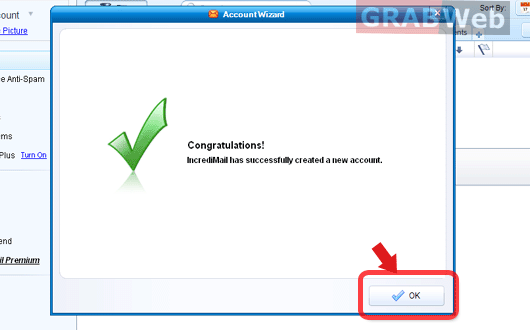
![GRABWEB [India] GRABWEB [India]](/templates/lagom2/assets/img/logo/logo_big.1453680117.png)
