To enable SMTP authentication in THUNDERBIRD please follow the following steps :-
1) Open Thunderbird email client.
2) Click on "Tools" >> Account Settings.
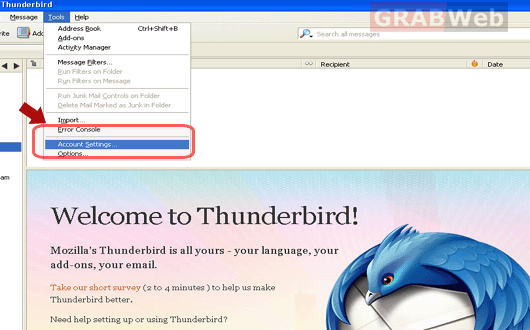
3) Click on "Outgoing Server" and then Click on " EDIT ".
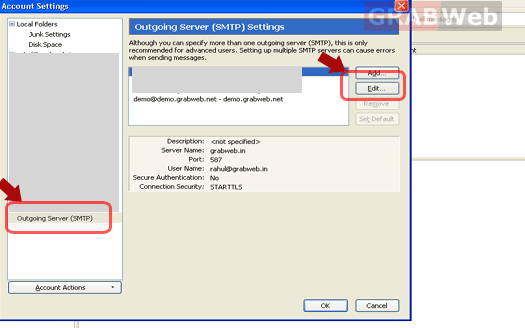
4) Insert the SMTP settings like "SMTP Server Name", Username and
password (password will be asked when you send the email for the
1st time from Thunderbird). Make sure you check the checkbox in front
of "Username and password" as it is used for SMTP authentication.
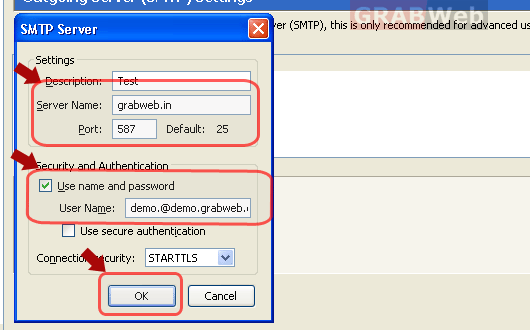
5) Your "SMTP" authentication has been enabled in the Thunderbird.
