To add new resource record to zone:
1) Login in to your Plesk Control Panel.
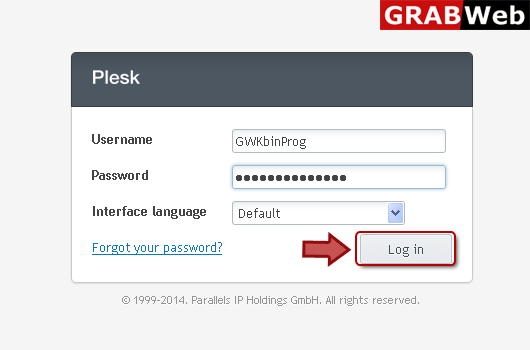
2) Click "Subscriptions" at the left.
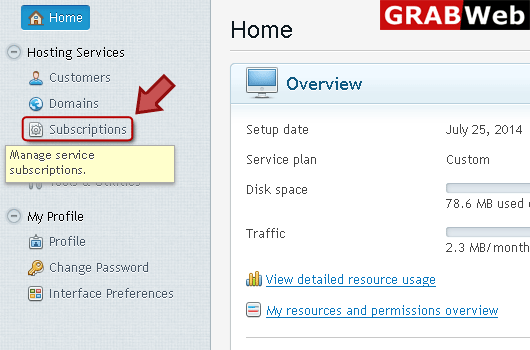
3) Click on subscription name.
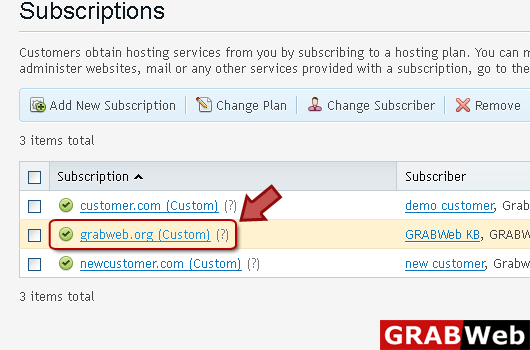
4) Click "Website and Domains" tab.
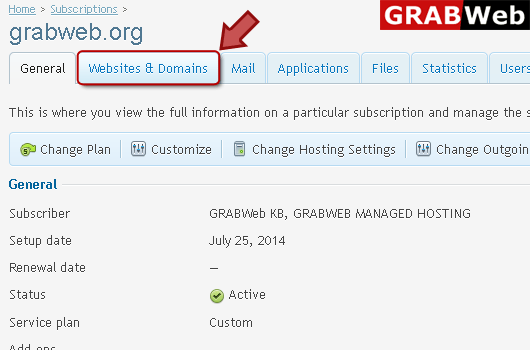
5) Click "DNS Settings" as highlighted in red.
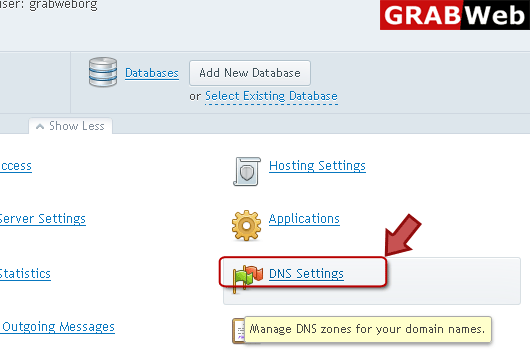
6) Click Add Record at the right.
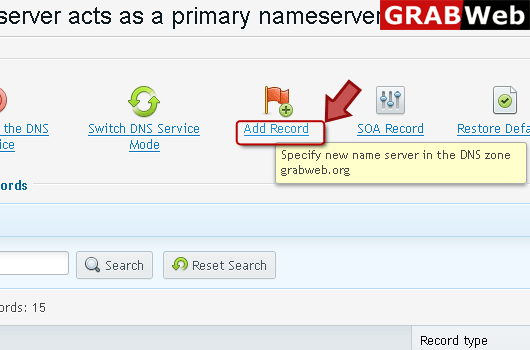
7) Select your record type according to your need.
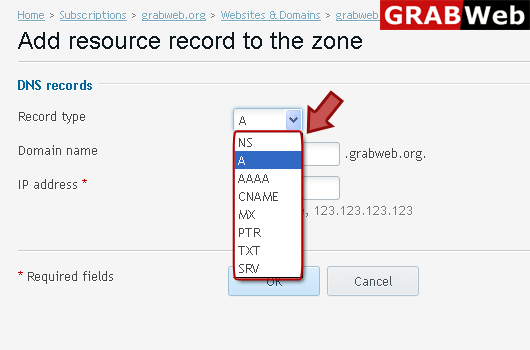
8) Enter information in Red marked box then click OK.
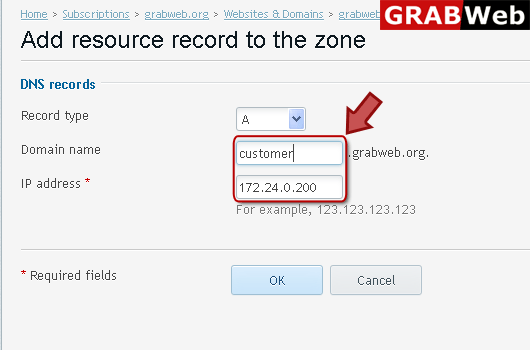
![GRABWEB [India] GRABWEB [India]](/templates/lagom2/assets/img/logo/logo_big.1453680117.png)
