To add password protected directory:
1) Login in to your Plesk Control Panel.
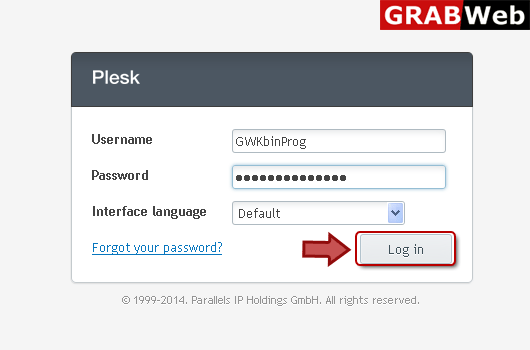
2) Click "Subscriptions" at the left.
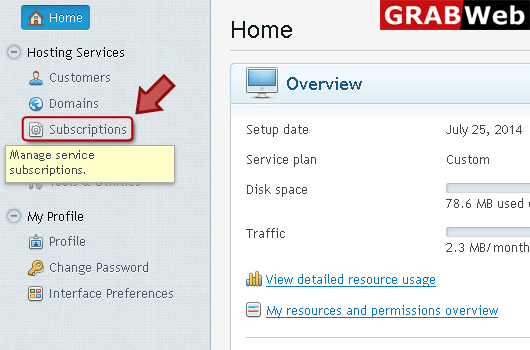
3) Click on subscription name.
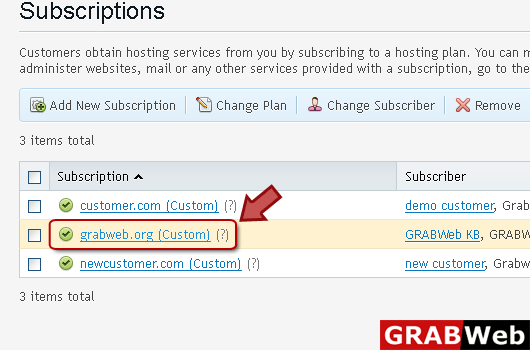
4) Click "Websites and Domains" tab.
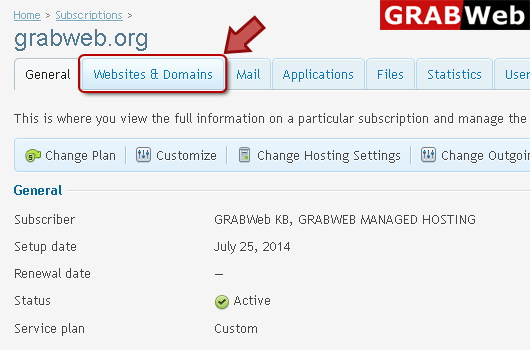
5) Click "Password Protected Directories" as marked in red.
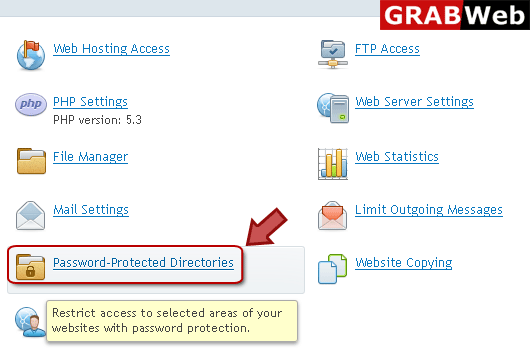
6) Click "Add Protected Directory" at the left.
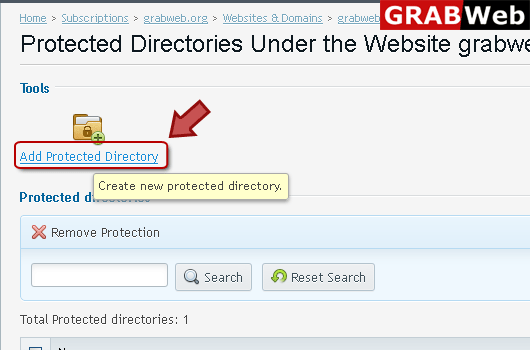
7) Enter information in red marked box then click Ok.
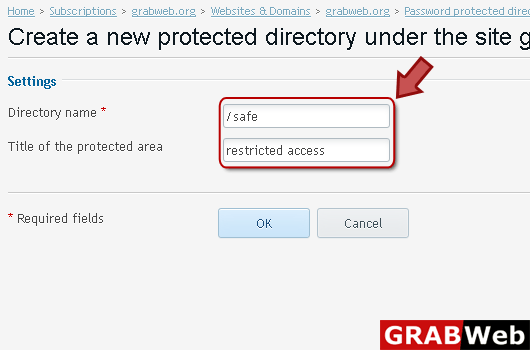
8) Here you see the information your directory was successfully created.
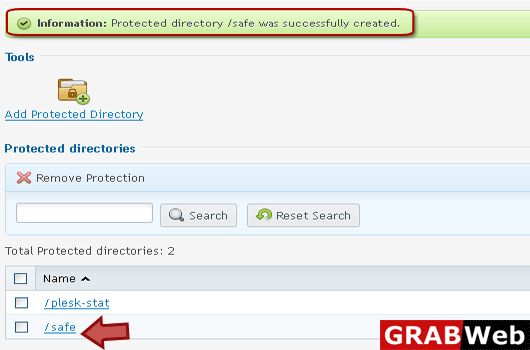
![GRABWEB [India] GRABWEB [India]](/templates/lagom2/assets/img/logo/logo_big.1453680117.png)
