1. Login into Plesk Panel.
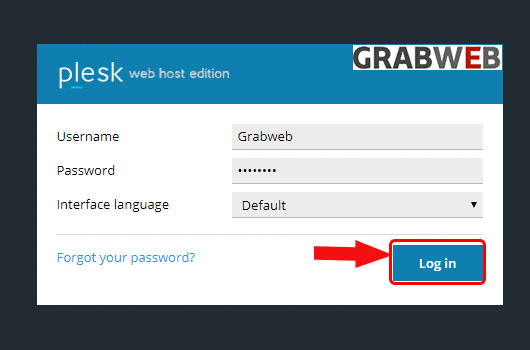
2. Select the "WordPress" tab at the left side of the screen as marked in the image.
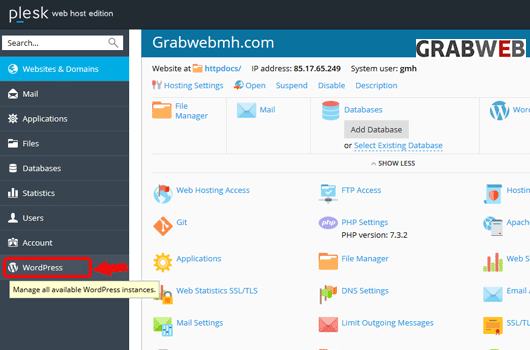
3. Click on the "Install" as marked in the image.
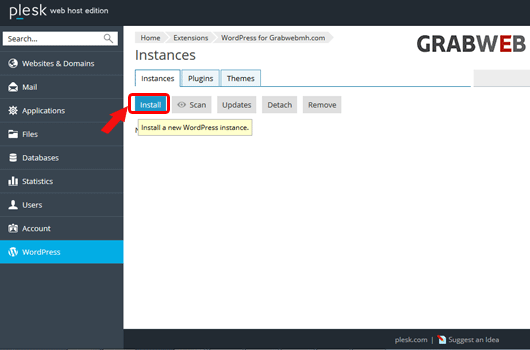
4. Enter the information(location, username, password, db and db username) as marked in the image
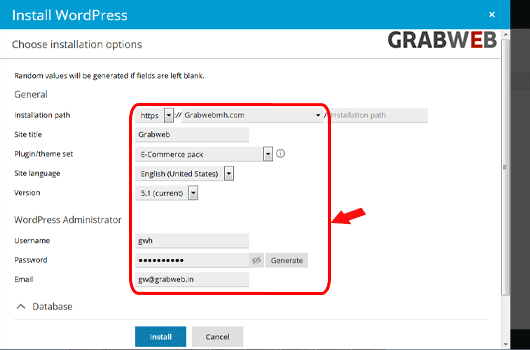
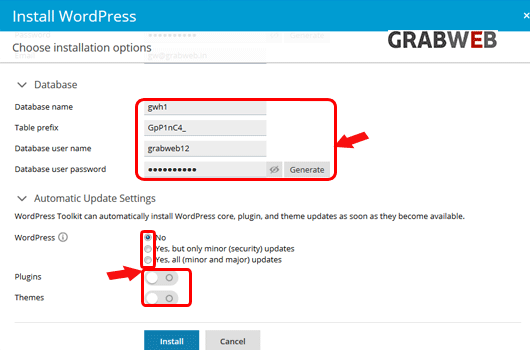
5. Click on the "Install" button as marked in the image.
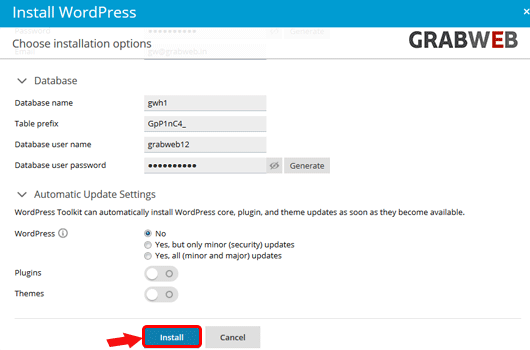
6. Wordpress installation successfully completed as marked in the image.
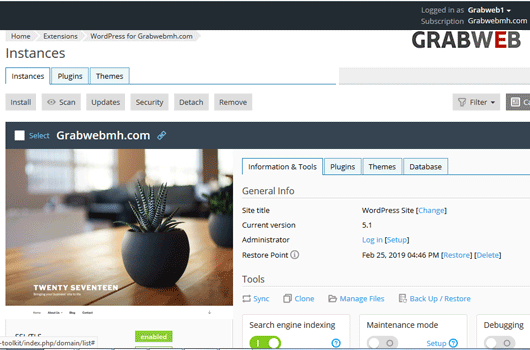
7. Click on the "login" button to directly login in the Admin Panel of WordPress.
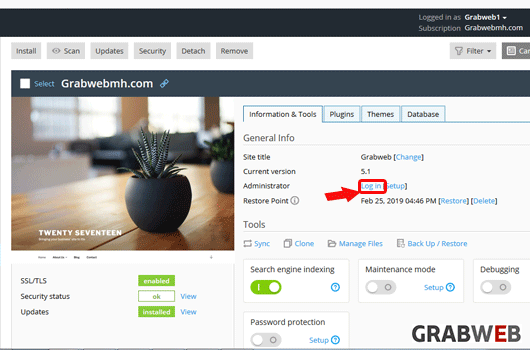
8. Below is the admin dashboard in the image.
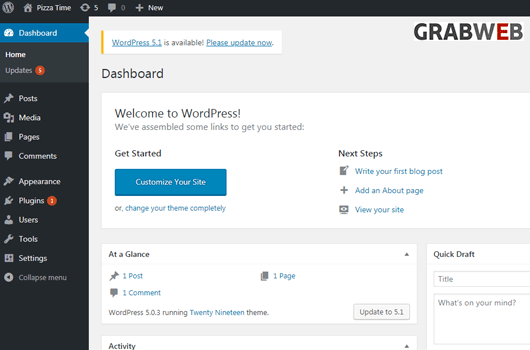
![GRABWEB [India] GRABWEB [India]](/templates/lagom2/assets/img/logo/logo_big.1453680117.png)
