1. Login into Plesk Panel.
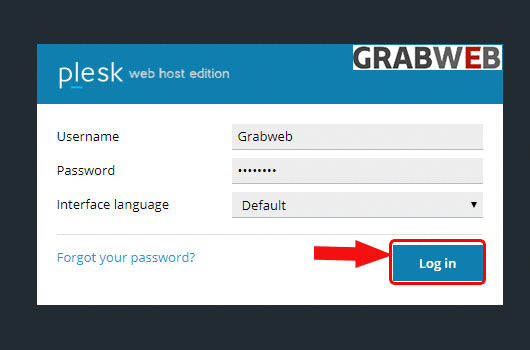
2. Select the "WordPress" tab at the left side of the screen as marked in the image.
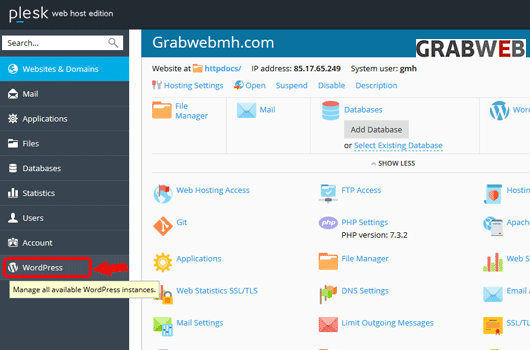
3. Click on the "Plugins" button as marked in the image.
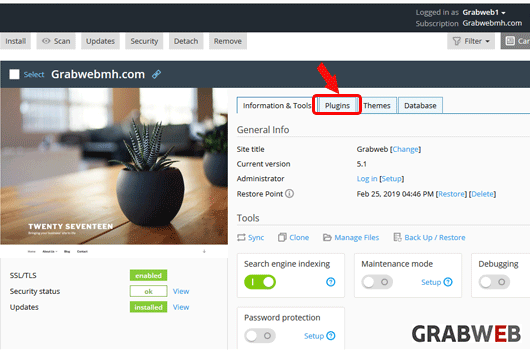
4. Select the "Install" button as marked in the image.
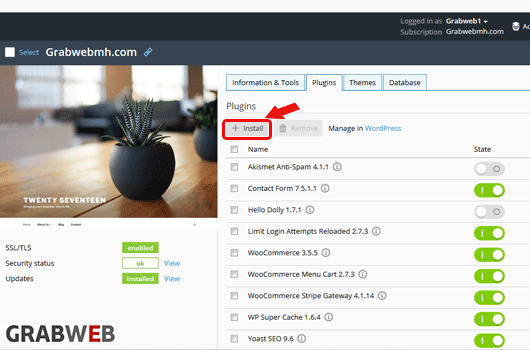
5. Search for the plugin and click on install button as marked in the image.
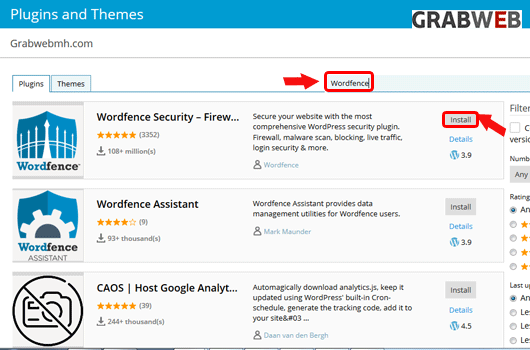
6. The plugin has installed successfully as marked in the image.
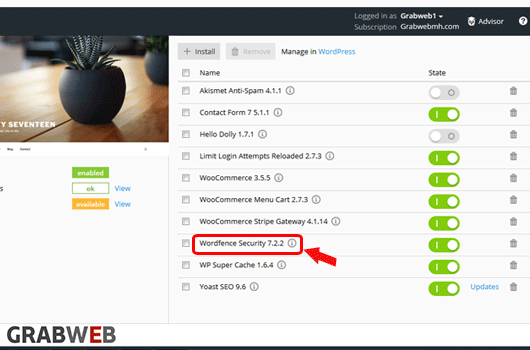
![GRABWEB [India] GRABWEB [India]](/templates/lagom2/assets/img/logo/logo_big.1453680117.png)
