1. Login into Plesk Panel.
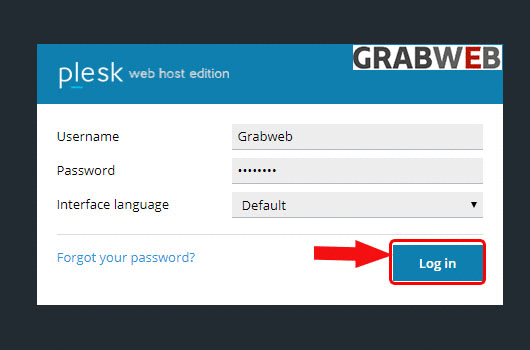
2. Select the "WordPress" tab at the left side of the screen as marked in the image.
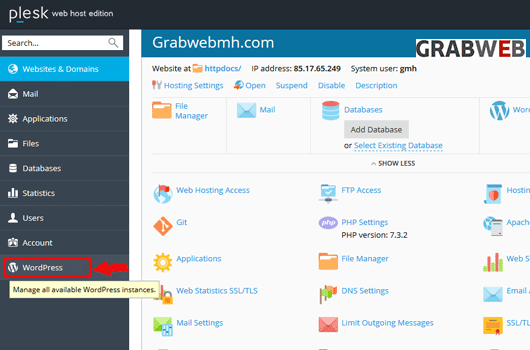
3. Click on the "Security" button as marked in the image.
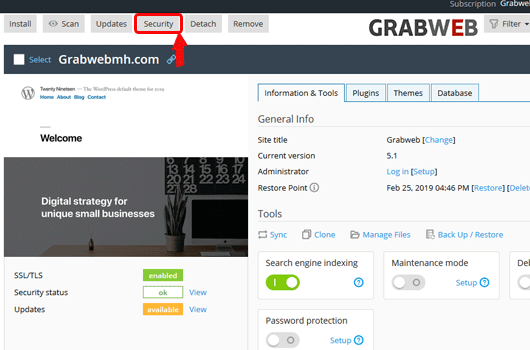
4. Select the instance and click on the arrow button as marked in the image.
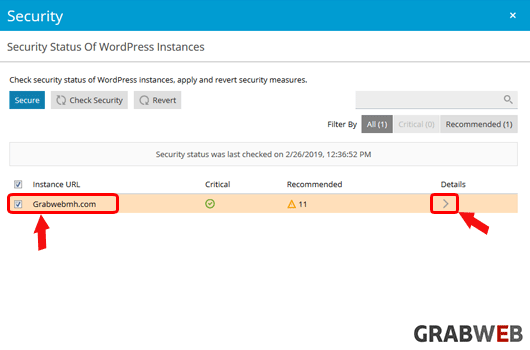
5. Select the options as per your need as marked in the image.
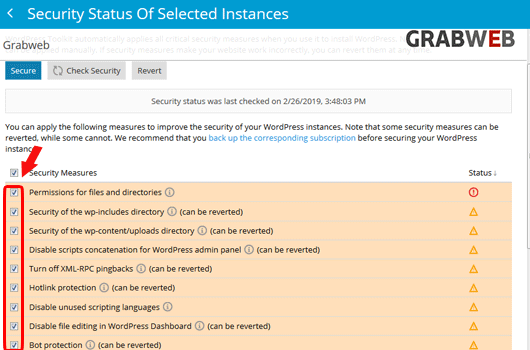
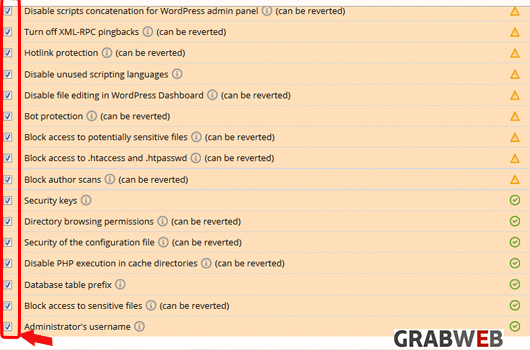
6. Click on the "Secure" button as marked in the image.
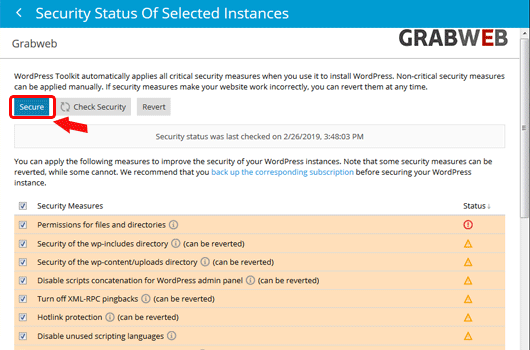
7. Security has enabled on WordPress as marked in the image.
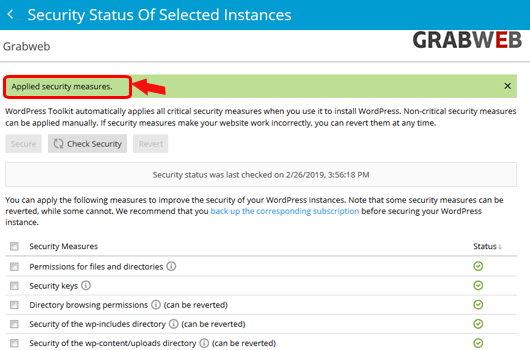
![GRABWEB [India] GRABWEB [India]](/templates/lagom2/assets/img/logo/logo_big.1453680117.png)
