To create a subdomain for your domain,please follow the following steps :-
1) Log in to cPanel.
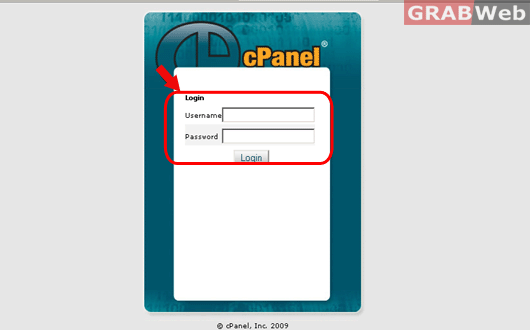
2) Click on "subdomains" icon under Domains category.
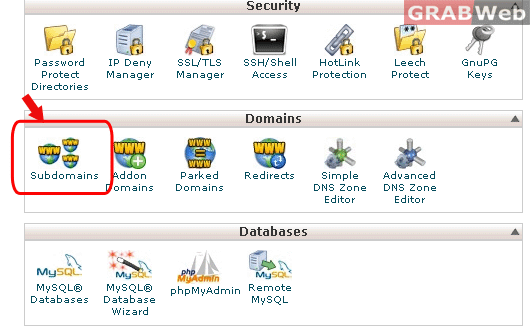
3) Select the domain name from drop down menu for which you want to create a sub domain.
4) Enter the "subdomain name" and "document root" for the subdomain.
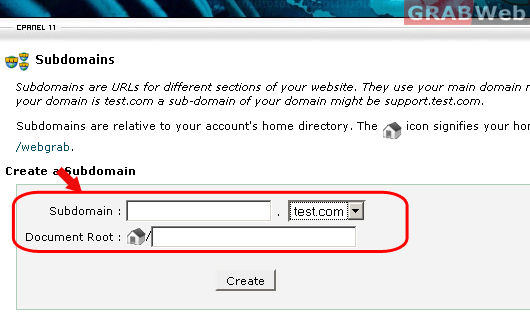
5) Click on "Create" and subdomain with its document root will be configured.
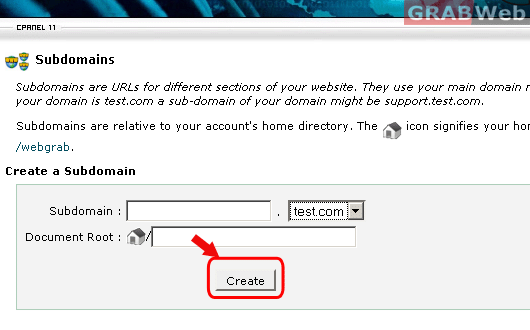
6) You can now access your subdomain from the webbrowser.
![GRABWEB [India] GRABWEB [India]](/templates/lagom2/assets/img/logo/logo_big.1453680117.png)
