To configure Eudora on your system please follow the following steps:-
1) The Welcome message and configuration wizard will open, when you open the
Eudora for 1st time on your system.Click on next
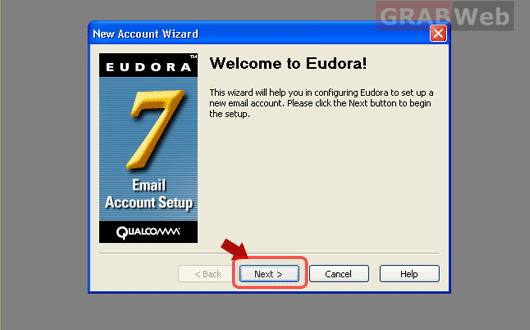
2) Click on "Create a Brand new email account".

3) Enter the name which you would like to appear in the email.
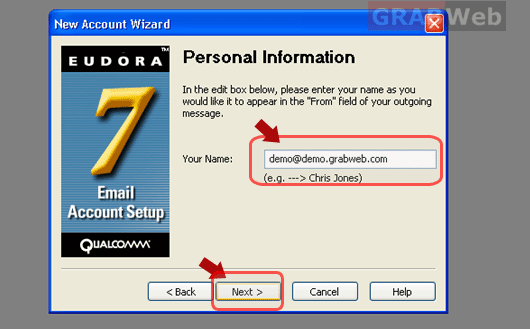
4) Enter your email address.

5) Enter the User name for your account.

6) Enter you "Incoming mail server address". You may select either POP3 or IMAP
(depending on your mail server configuration) to configure incoming mail server.
Click Next once you have entered the details.

7) You need to leave this option empty as this is used if you have Mailboxes
on your local machines. Click Next.
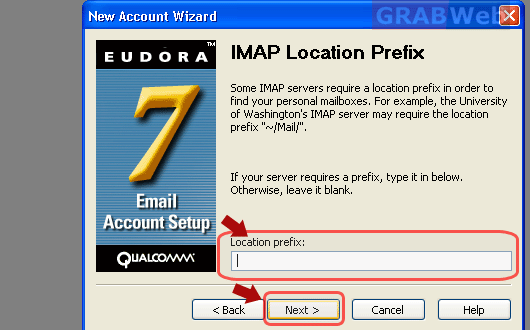
8) Enter your "Outgoing mail server address". and click Next.
Note :-Please make sure you check the check box in front of "Allow Authentication".
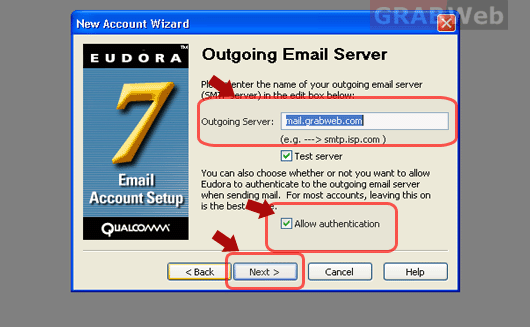
9) Click on "Finish" .
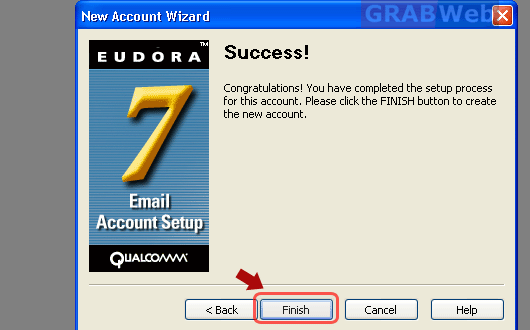
You may click here if you want to view Flash tutorial for "Configuring Eudora Email client".
![GRABWEB [India] GRABWEB [India]](/templates/lagom2/assets/img/logo/logo_big.1453680117.png)
