To change the password of your email address from Plesk control panel:-
1) Log in to Plesk control panel.

2) Click on "Mail Tab"
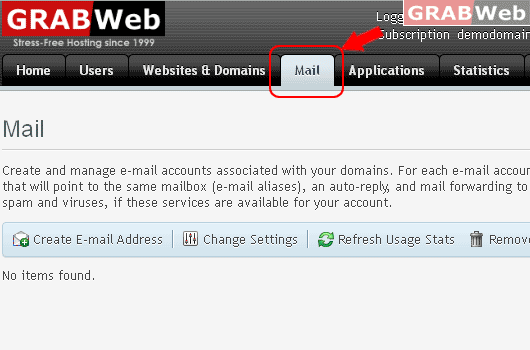
3) Click on email address for whom you want to change the password.
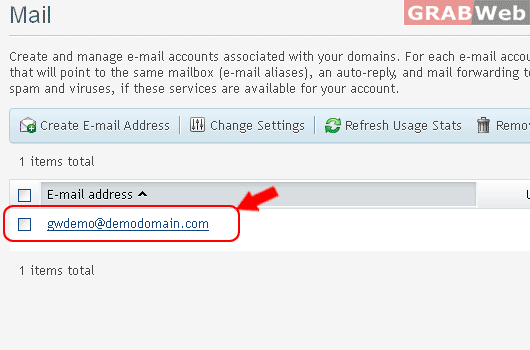
4) Enter the new password in front of password text box. You need to enter the password 2 times.
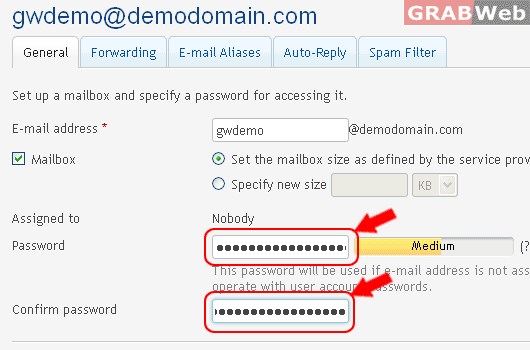
5) Press "OK" once you have entered the password.
![GRABWEB [India] GRABWEB [India]](/templates/lagom2/assets/img/logo/logo_big.1453680117.png)
