To change subscriber:
1) Enter in to your Plesk Control Panel.
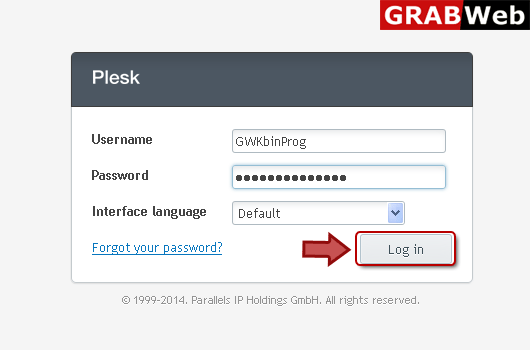
2) Click "Subscriptions" at the left.
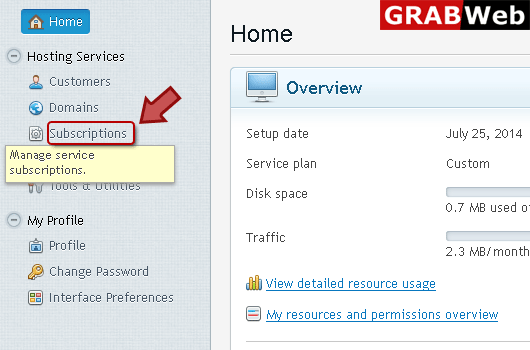
3) Select subscription whos subscriber you want to change then click "Change Subscriber".
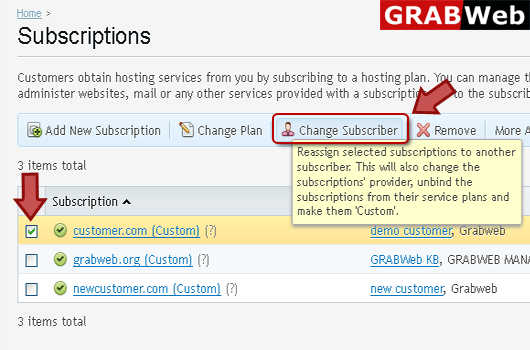
4) Select subscriber any of availables as your wish then click next.
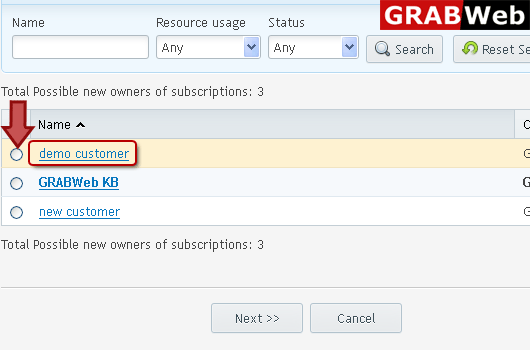
5) Click "Finish".
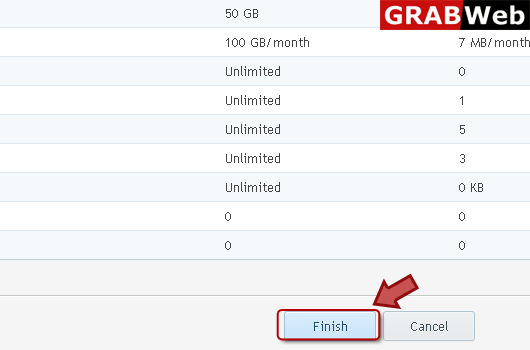
![GRABWEB [India] GRABWEB [India]](/templates/lagom2/assets/img/logo/logo_big.1453680117.png)
