1) Enter in to your Plesk Control Panel.
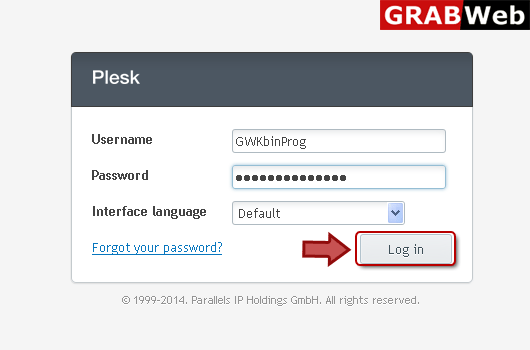
2) Click "Subscriptions" at the left.
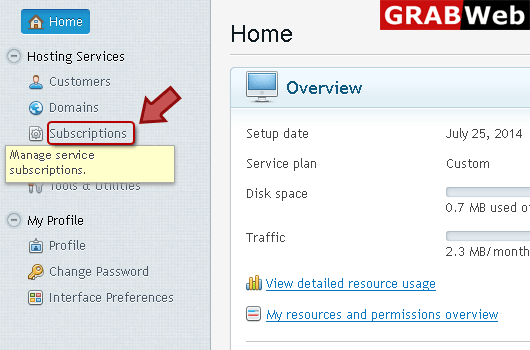
3) Select subscription for which you want to change plan then click "Change Plan".
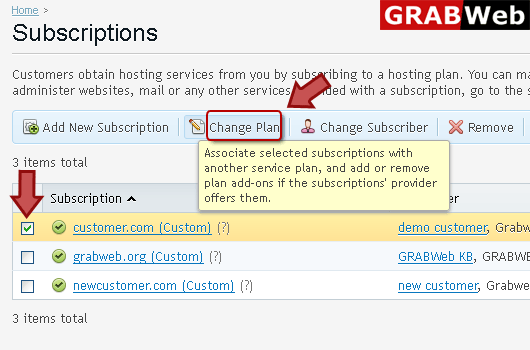
4) Select plan marked in Red.
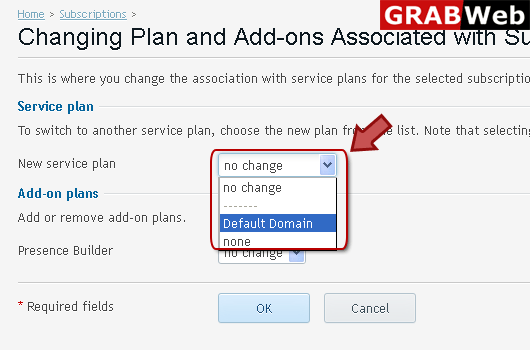
5) Click OK.
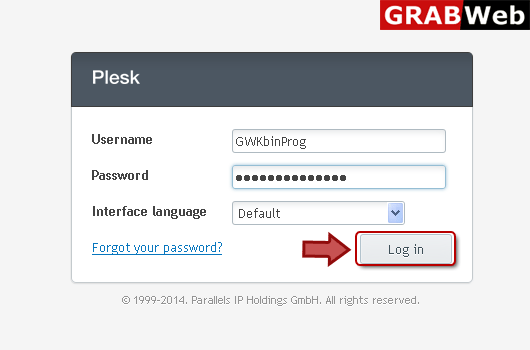
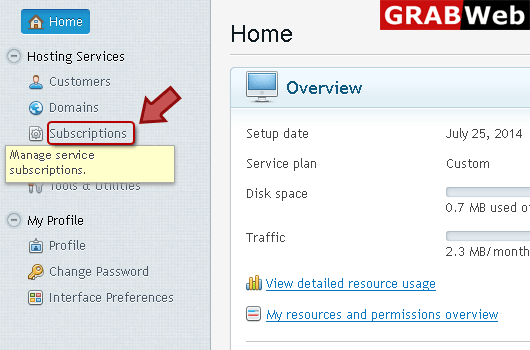
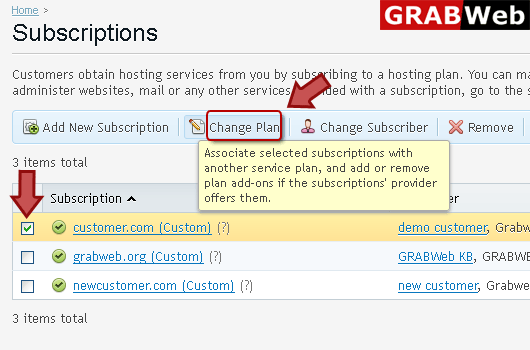
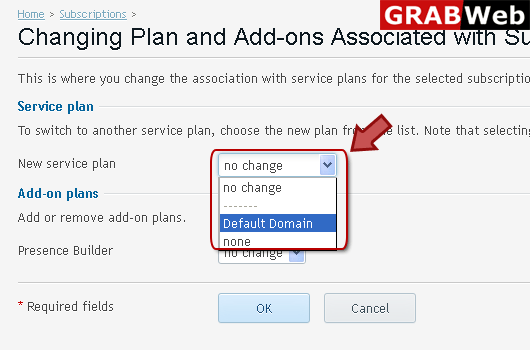
To add new subscription:1) Enter in to your Plesk Control Panel.2) Click "Subscriptions" at the...
NOTE: change subscriber means that you change owner of subscriptions, or, in other words,...
To remove subscription:1) Login in to your Plesk Control Panel. 2) Click "Subscriptions" at the...
NOTE: Websites, FTP and mail services of suspended subscriptions are no longer...
Suspend subscriptions.Websites, FTP and mail services of suspended subscriptions are no longer...
