Renew an expired subscription:
1) Login in to your Plesk Control Panel.
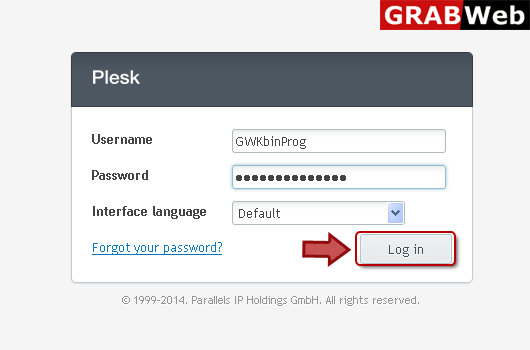
2) Click "Subscriptions" at the left.
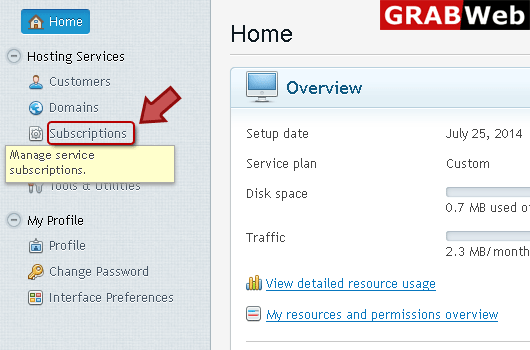
3) Select the expired subscription check box.
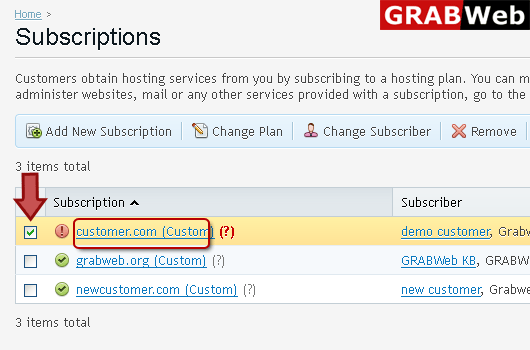
4) Click "Activate" at the right.
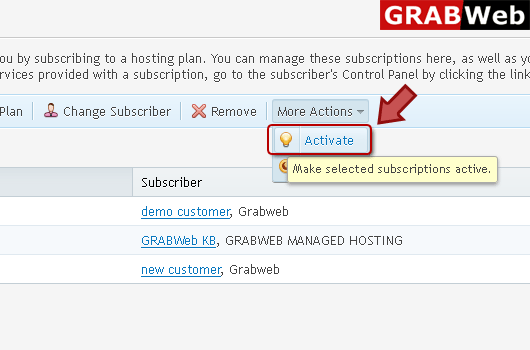
5) Click activated subscription name.
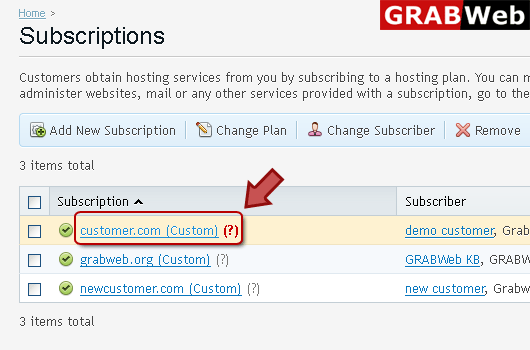
6) Click "Customize" as highlighted.
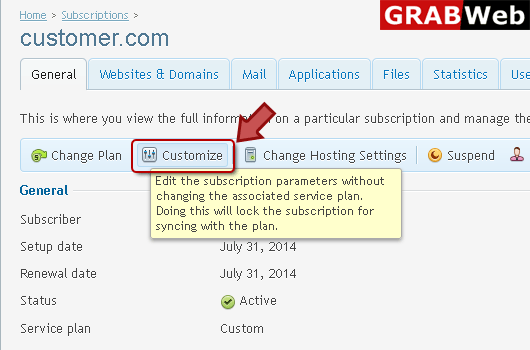
7) Enter the expiration date then click ok.
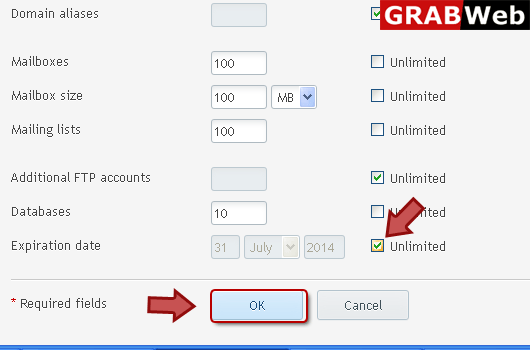
![GRABWEB [India] GRABWEB [India]](/templates/lagom2/assets/img/logo/logo_big.1453680117.png)
