1) Login in to your Plesk Control Panel.
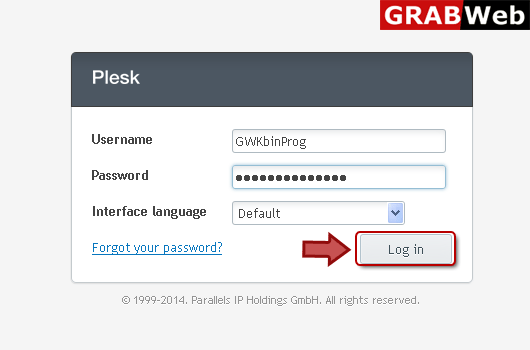
2) Click "Tools and Utilities" at the left.
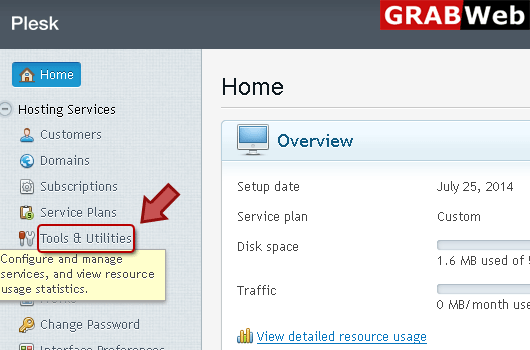
3) Click "Backup Manager" at the left.
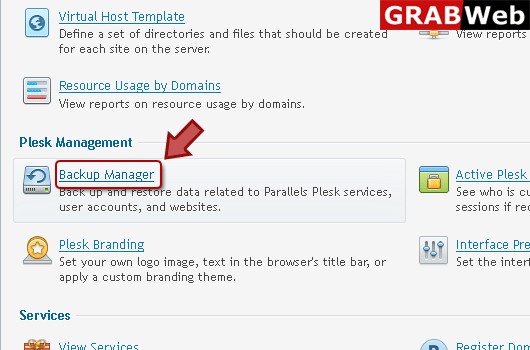
4) Click "Personal FTP Repository" at the right.
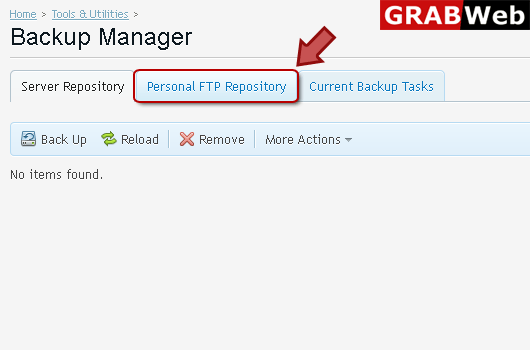
5) Fill the information as marked in Red.
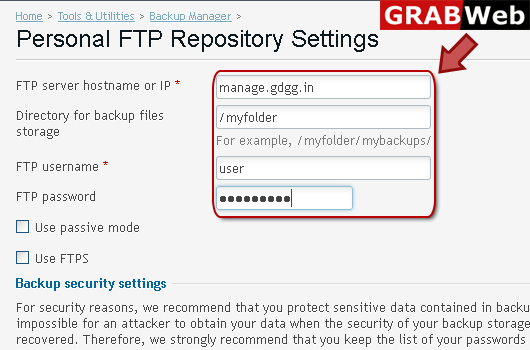
6) Click OK.
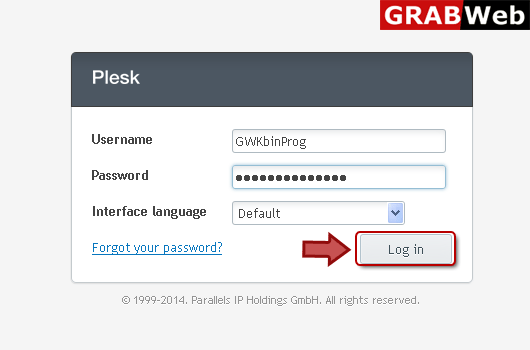
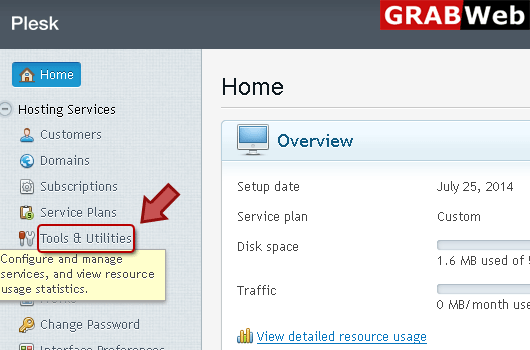
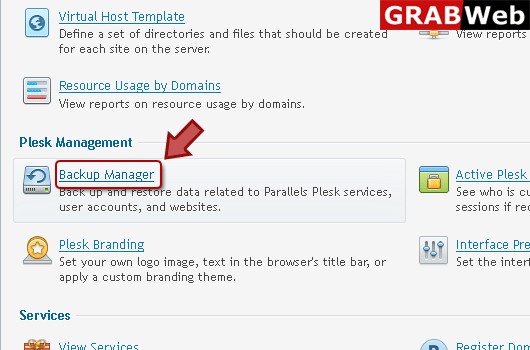
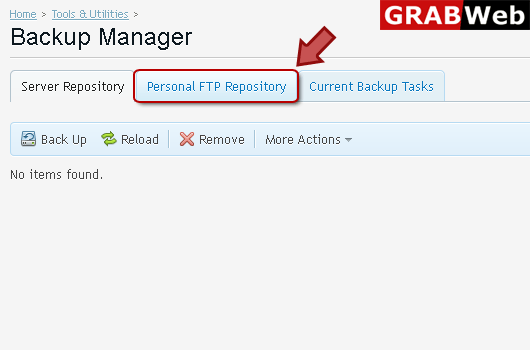
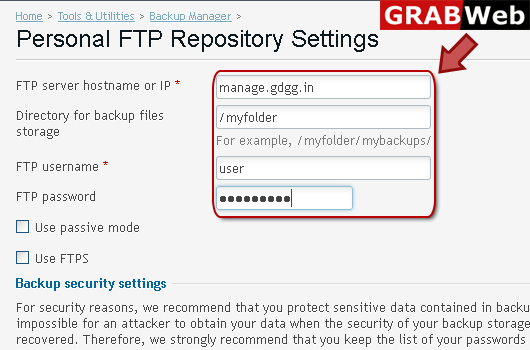
To backup your account with your domains:1) Login in to your Plesk Control Panel.2) Click "Tools...
To schedule backing up of data:1) Login in to your Plesk Control Panel.2) Click "Tools and...
To restore data from a backup file:1) Login in to your Plesk Control Panel.2) Click "Tools and...
To download a backup file from a backup repository within the panel.1) Login in to your Plesk...
To upload a backup file to a backup repository within panel:1) Login in to your Plesk Control...
