Mail Bounce Settings:
when somebody sends an email message to an address that does not exist under your domain,the mail server by default,accepts mail,processes it, and when find out there no such a recipient under the domain, it returns the mail back to sender with an error message.
1) Login in to your Plesk Control Panel.
when somebody sends an email message to an address that does not exist under your domain,the mail server by default,accepts mail,processes it, and when find out there no such a recipient under the domain, it returns the mail back to sender with an error message.
1) Login in to your Plesk Control Panel.
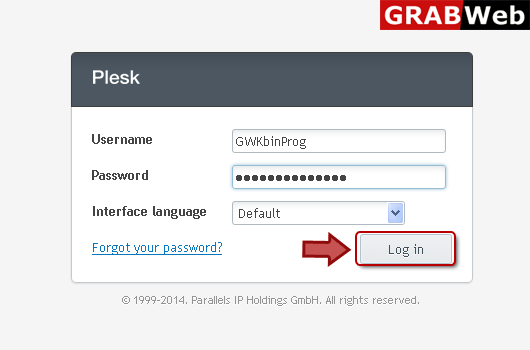
2) Click "Domains" at the left.
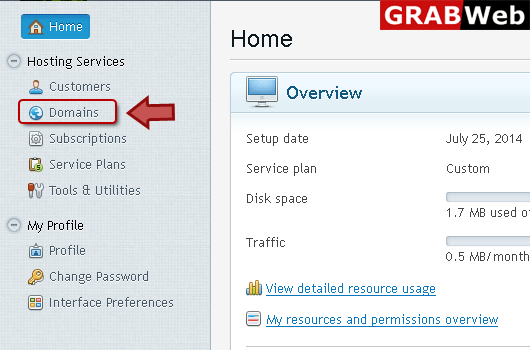
3) Click on domain name for which you want to change setting.
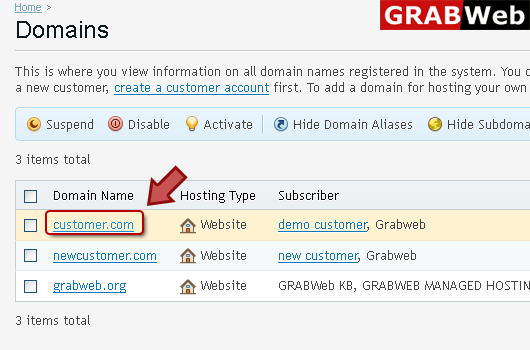
4) Click "mail" as marked in red.
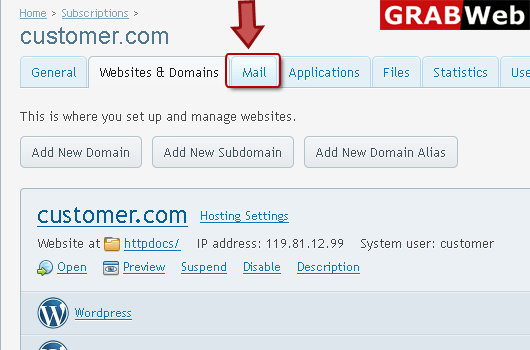
5) Click "Mail Settings" at the bottom of the mail tab.
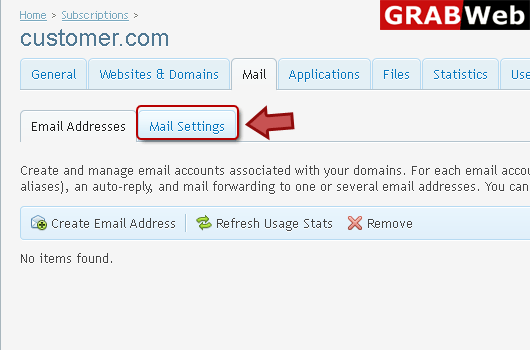
6) Click on domain name.
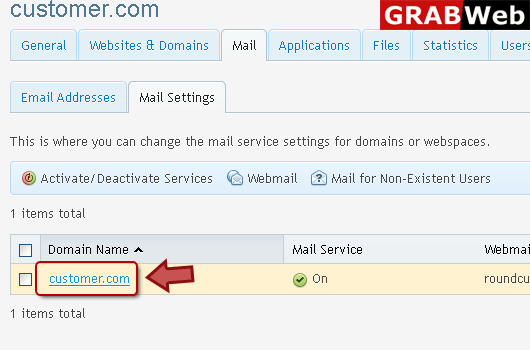
7) Enter the information in Red marked box then click ok.
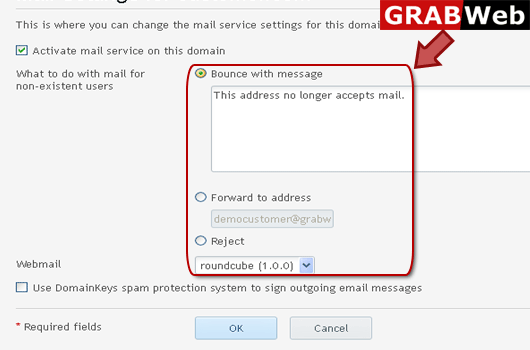
![GRABWEB [India] GRABWEB [India]](/templates/lagom2/assets/img/logo/logo_big.1453680117.png)
