To import a database:
1) Login in to your Plesk Control Panel.
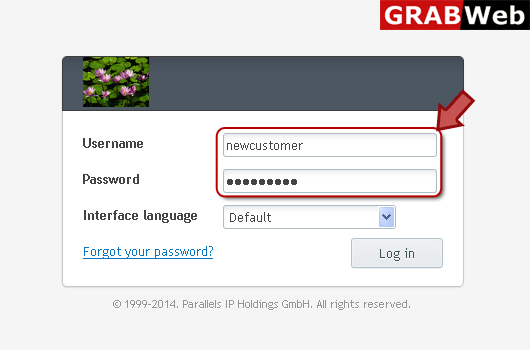
2) Click on "Websites & Domains " tab at the left.
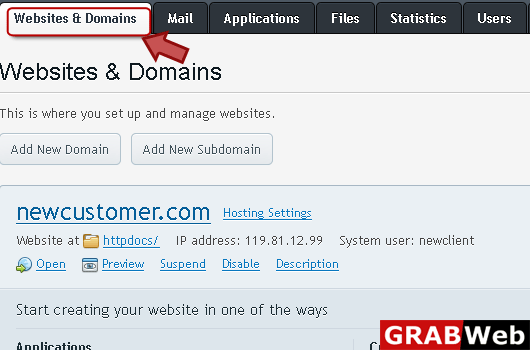
3) Click on "Databases" as marked in red.
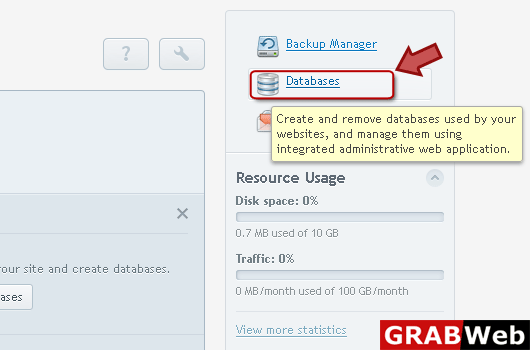
4) Click "Webadmin" as marked in red.
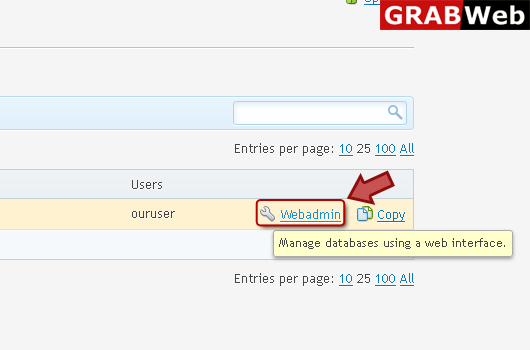
5) After the open of new pop up window click on "Import" as marked in red.
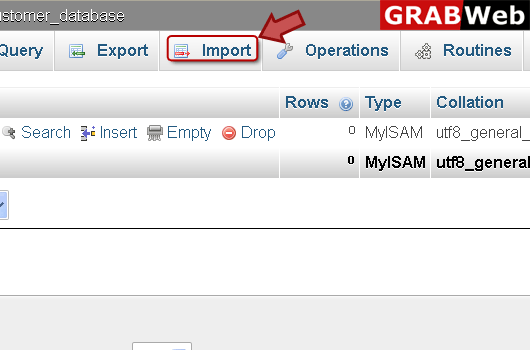
6) Follow the instruction as marked in red then click go.
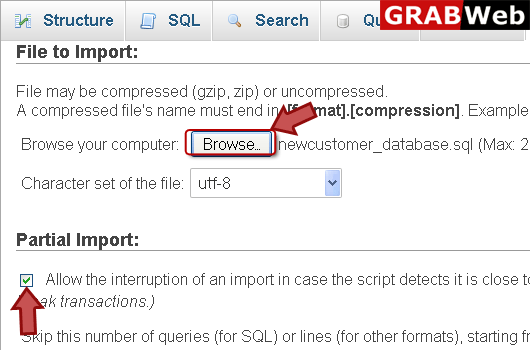
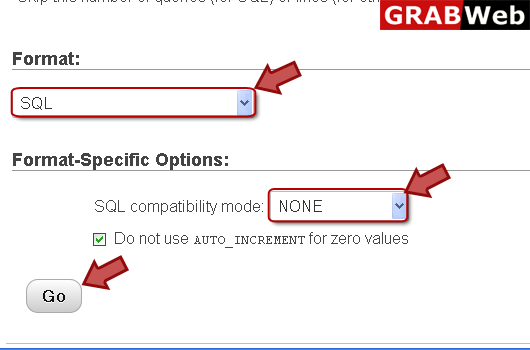
7) Here you see the information import has been successfully finished.
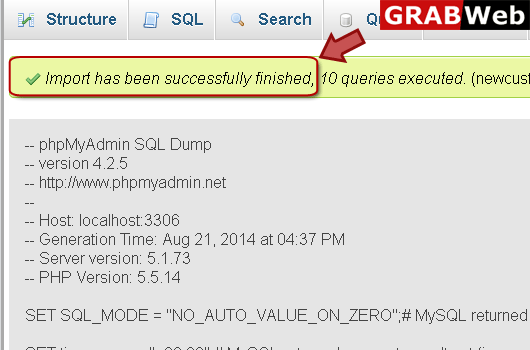
![GRABWEB [India] GRABWEB [India]](/templates/lagom2/assets/img/logo/logo_big.1453680117.png)
