1) Login in to your Plesk Control Panel.
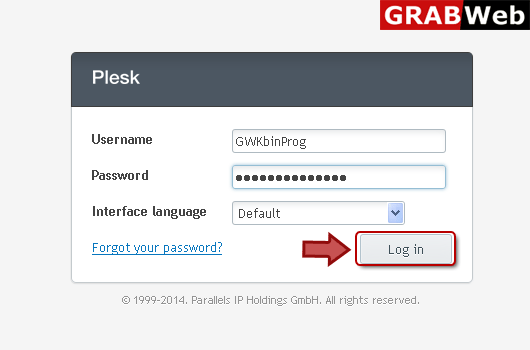
2) Click "Domains" at the left.
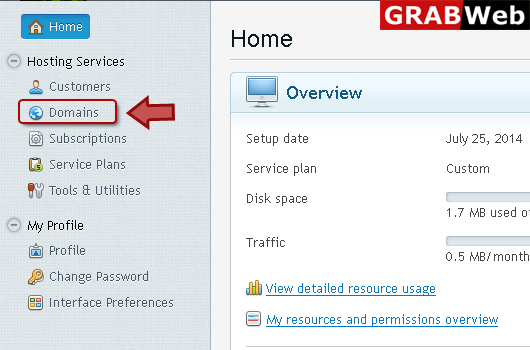
3) Click on domain name.
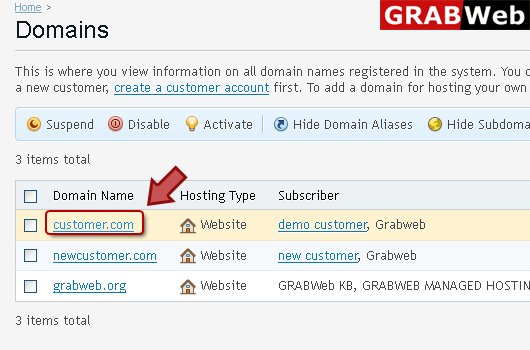
4) Click on Databases as marked in red.
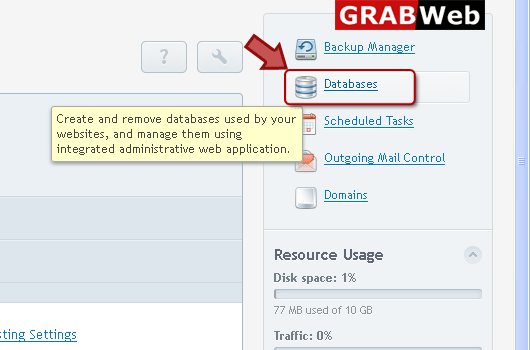
5) select name of the database.
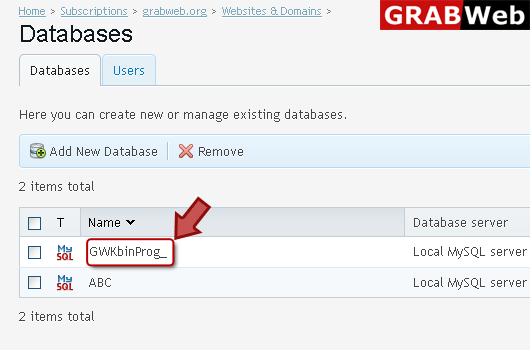
6) Click "Webadmin" option at the right.
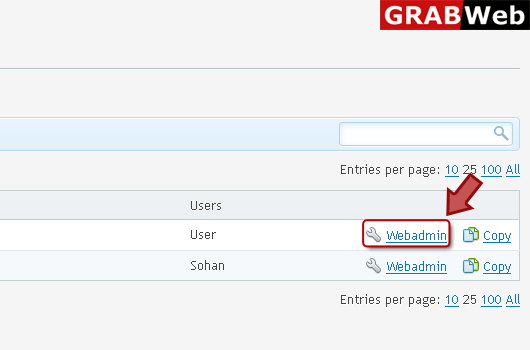
7) Here you can see that you get access to the database.
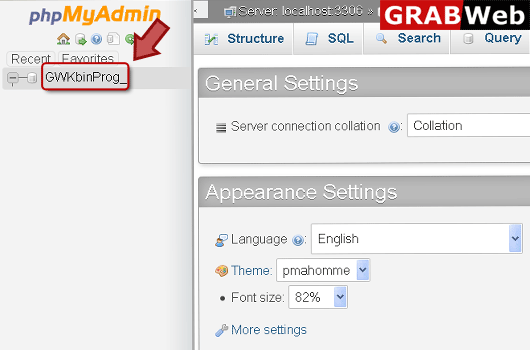
![GRABWEB [India] GRABWEB [India]](/templates/lagom2/assets/img/logo/logo_big.1453680117.png)
