1) Login in to your Plesk Control Panel.
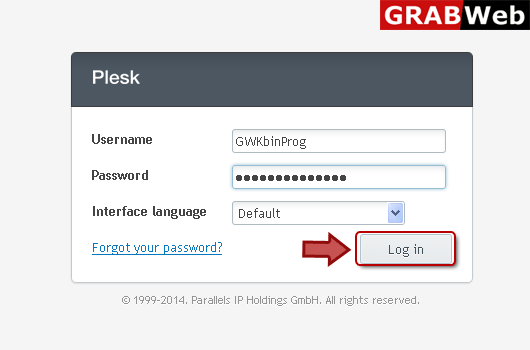
2) Click "Domains" at the left.
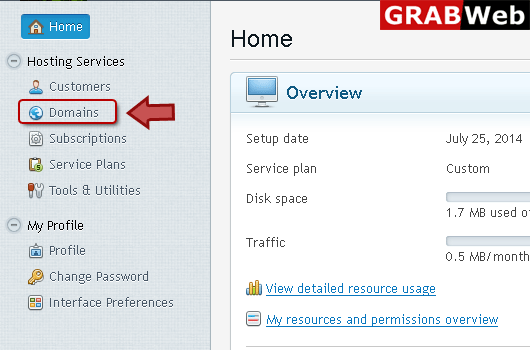
3) Click on domain name.
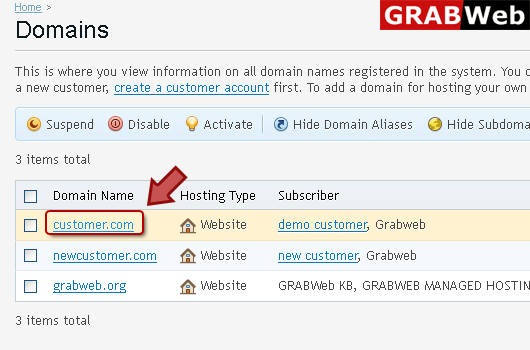
4) Click on Databases as marked in red.
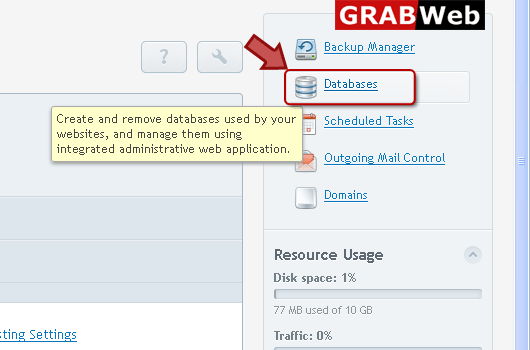
5) Select database which you want to export.
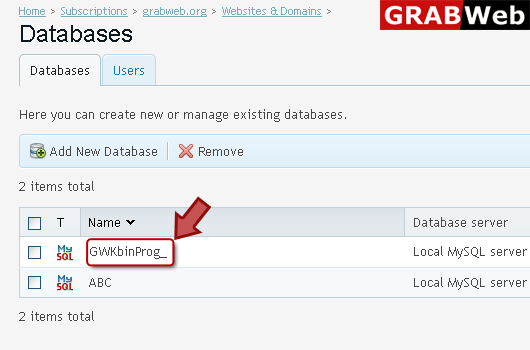
6) Click on "Webadmin" option at the right.
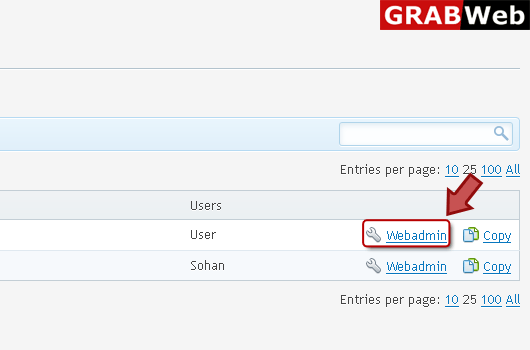
7) Select your database.
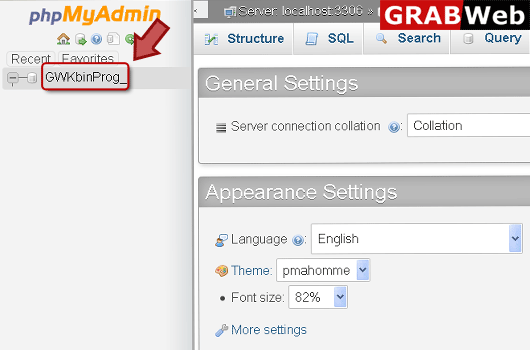
8) Click "Export" at the right and select format then click GO.
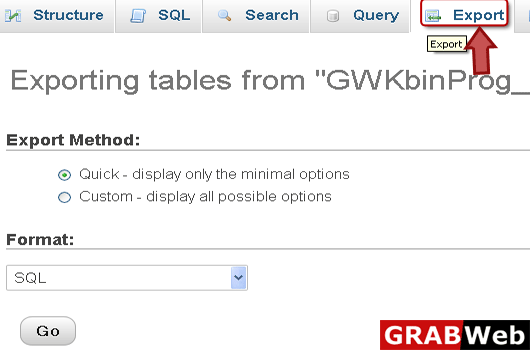
9) Save your file with press Ok.
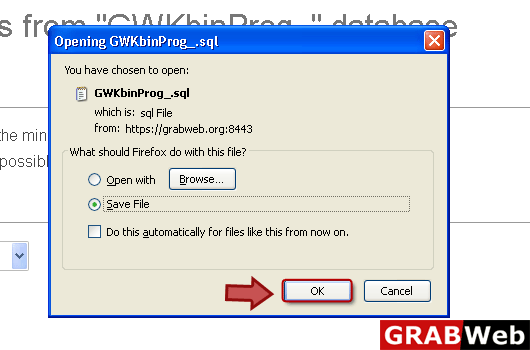
![GRABWEB [India] GRABWEB [India]](/templates/lagom2/assets/img/logo/logo_big.1453680117.png)
