Granting Auxiliary Users Access to Apps:
1) Login in to your Plesk Control Panel.
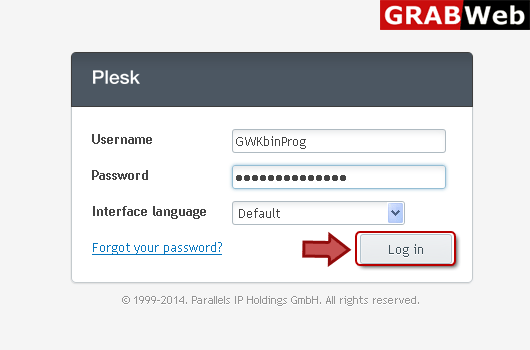
2) Click "Subscriptions" at the left.
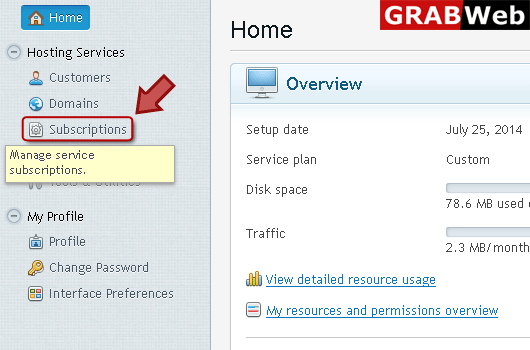
3) Click on subscription name.
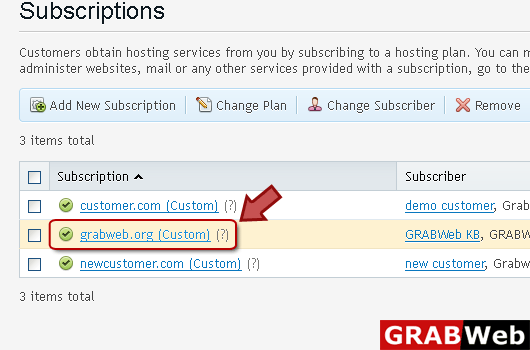
4) Click "Users" tab at the right.
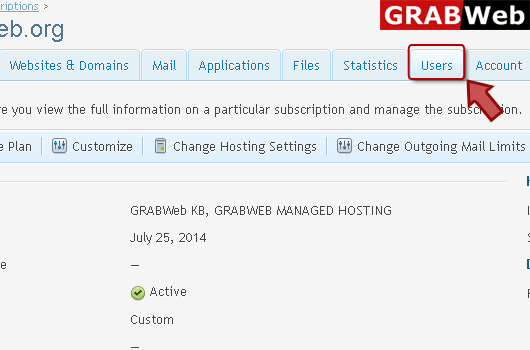
5) Click "User Roles" tab.
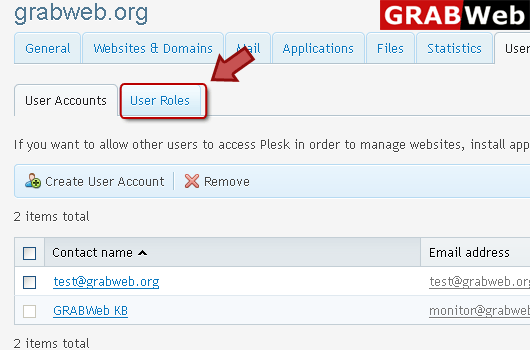
6) Click on Role name which you want.
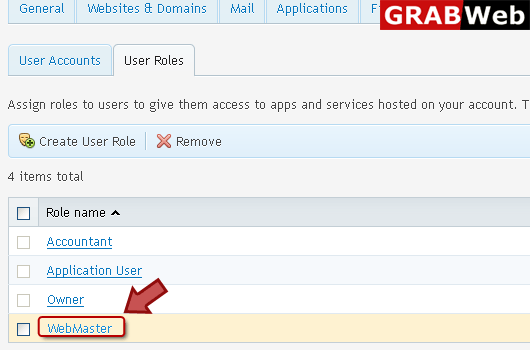
7) Access services according to your need then click ok.
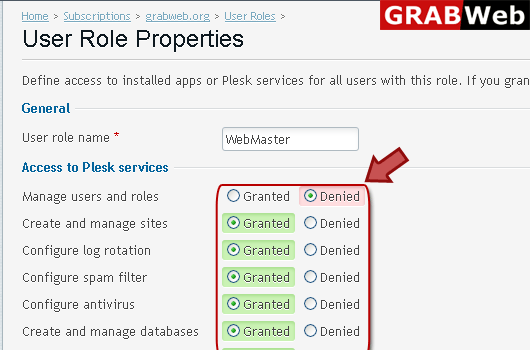
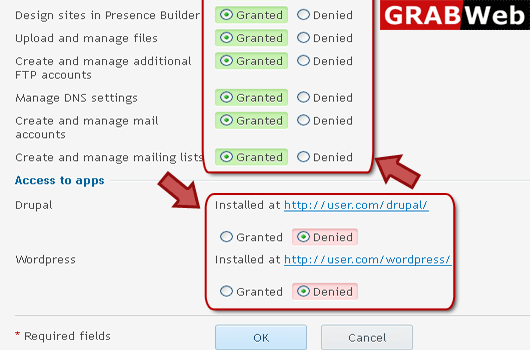
![GRABWEB [India] GRABWEB [India]](/templates/lagom2/assets/img/logo/logo_big.1453680117.png)
