Some apps let you create and manage user accounts without logging in to the app. If an app provides such an account service, you can link users of a Plesk subscription with accounts in the app. To perform such an association:
1) Login in to your Plesk Control Panel.
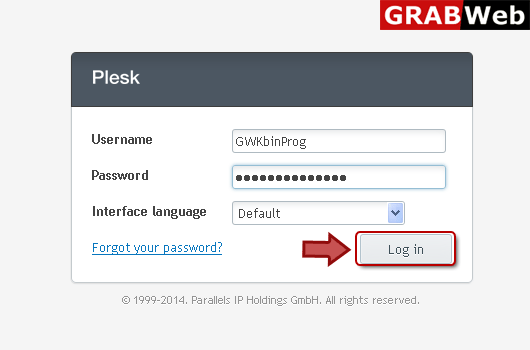
2) Click "Subscriptions" at the left.
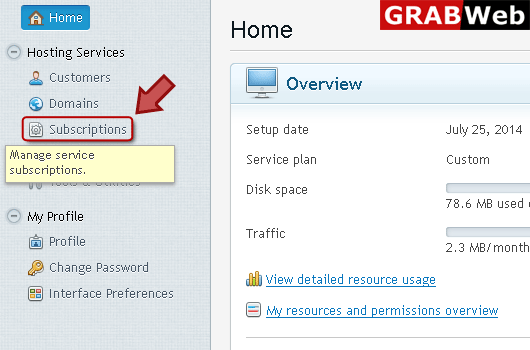
3) Click on subscription name.
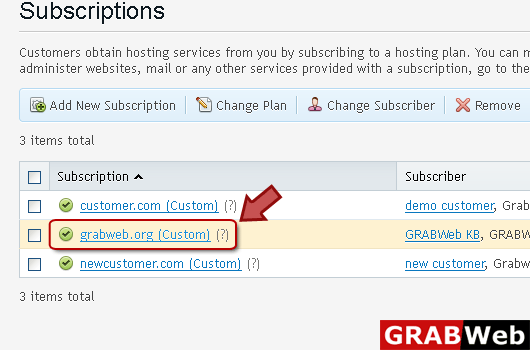
4) Click "Users" tab marked in red.
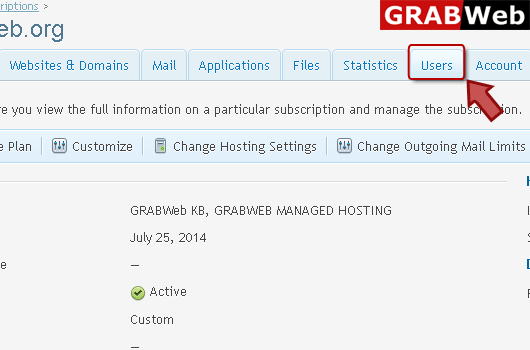
5) Click "Create User Account" tab.
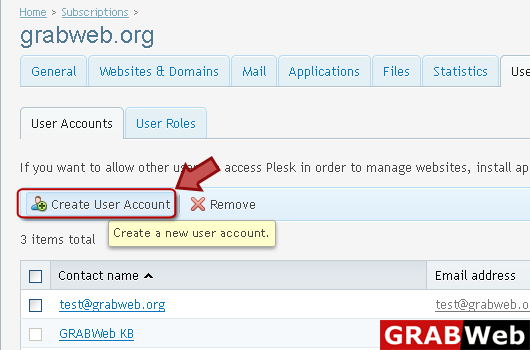
6) Enter information in red marked box then click OK.
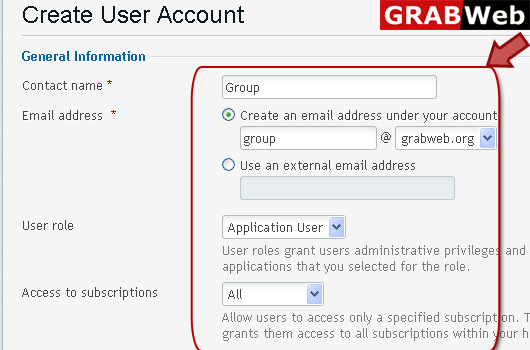
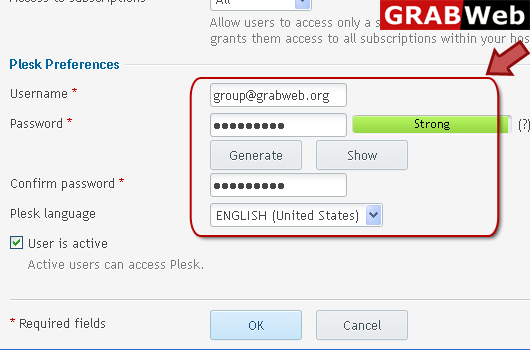
7) Here you can see the information that your account group was created.
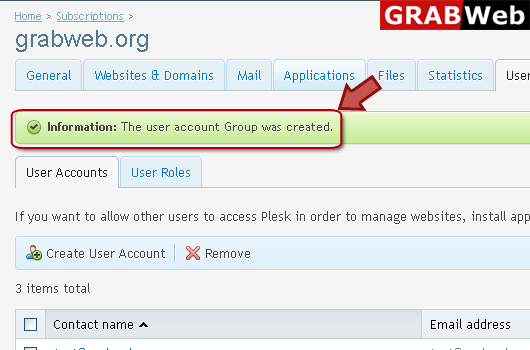
![GRABWEB [India] GRABWEB [India]](/templates/lagom2/assets/img/logo/logo_big.1453680117.png)
