To add domain:
1) Login in to your Plesk Control Panel.
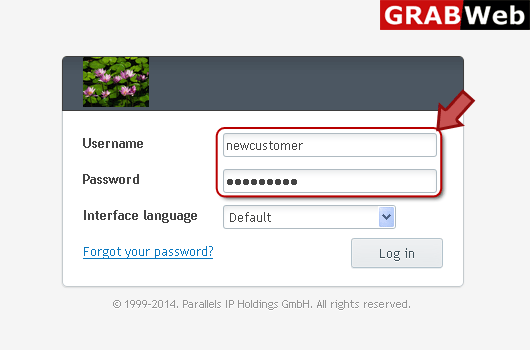
2) Click on "Websites & Domains" tab then click on Add New Domain tab as highlited.
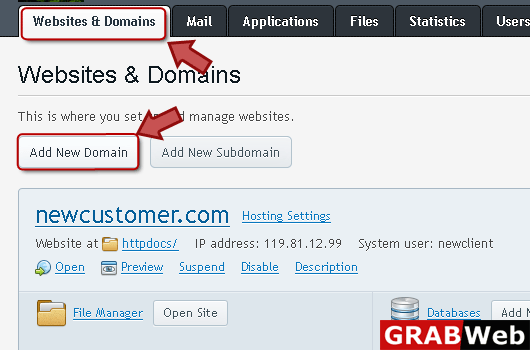
3) Enter information in Red marked box then click Ok.
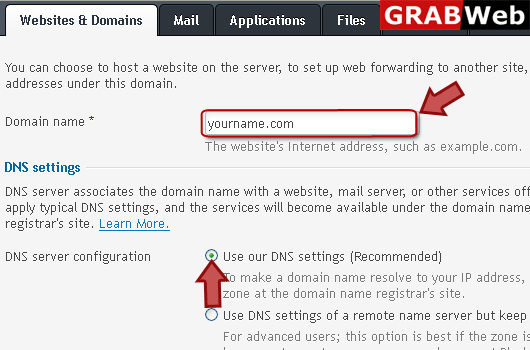
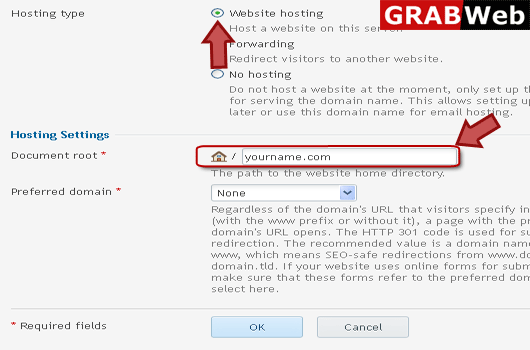
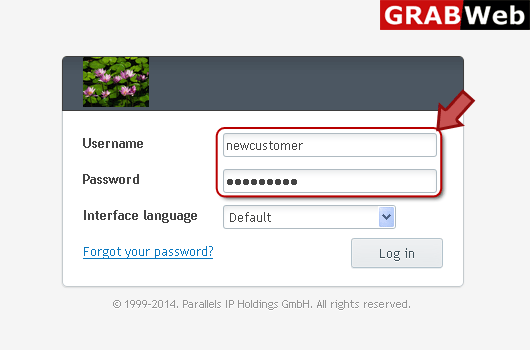
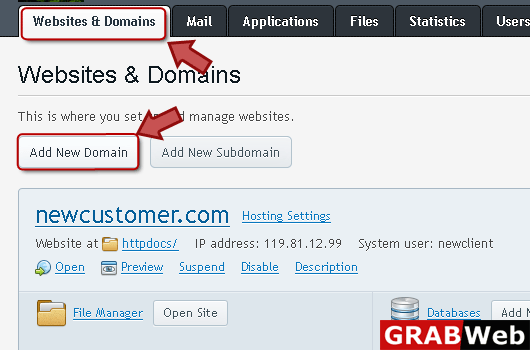
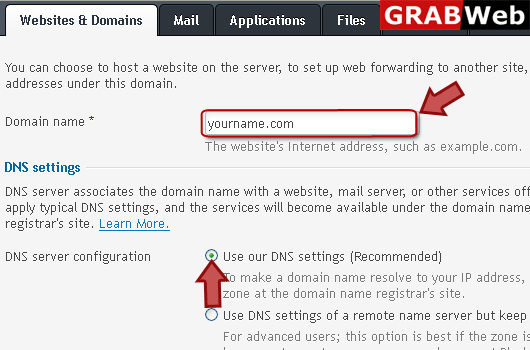
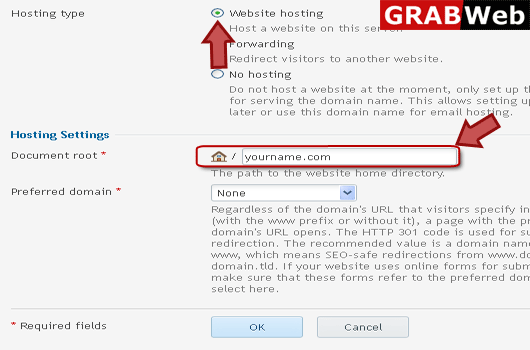
To setup subdomain for a site:1) Login in to your Plesk Control Panel.2) Click on "Add New...
Adding wildcard subdomain:1) Login in to your Plesk Control Panel.2) Click "Add New Subdomain" as...
To view DNS record:1) Login in to your Plesk Control Panel.2) Click on "websites & Domains"...
To add a new resource record to a zone:1) Login in to your Plesk Control Panel.2) Click on...
To modify the properties of a resource record:1) Login in to your Plesk Control Panel.2) Click...
