1) Login in to your Plesk Control Panel.
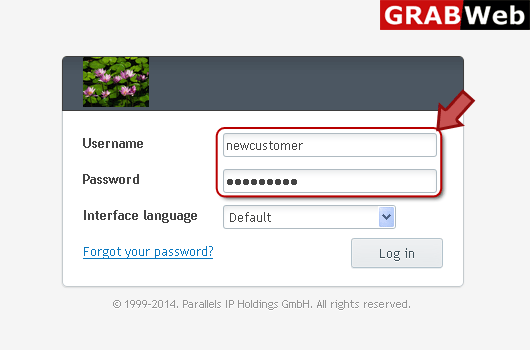
2) Click on "Websites & domains" as marked in red.
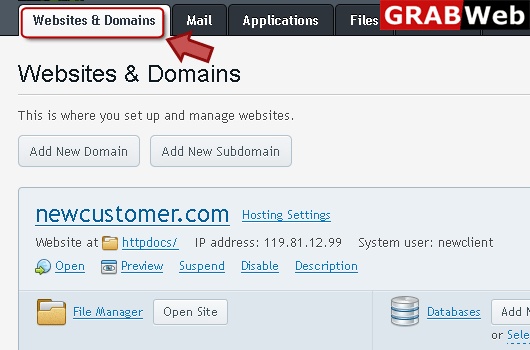
3) Click on "Show More" at the bottom.
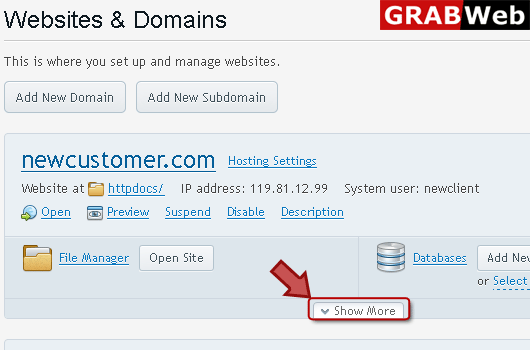
4) Click "DNS Settings" as marked in red.
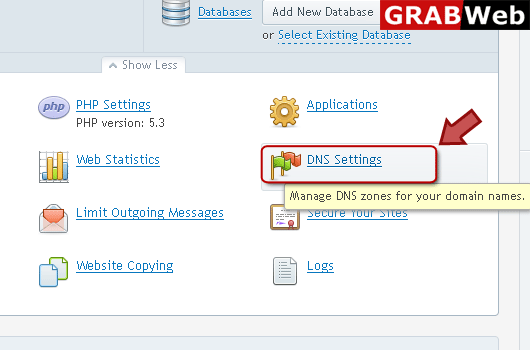
5) Click on "Add Record" as highlited.
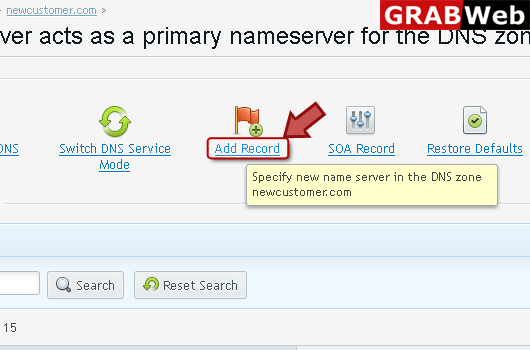
6) Enter the information in red marked box then click OK.
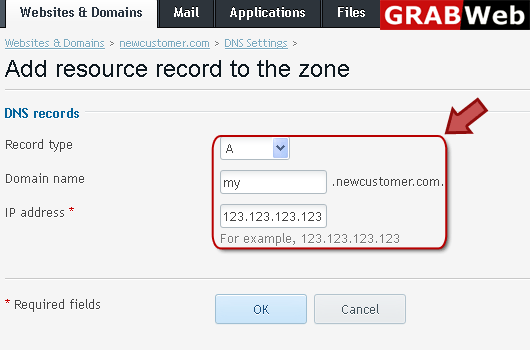
7) Click on Update.
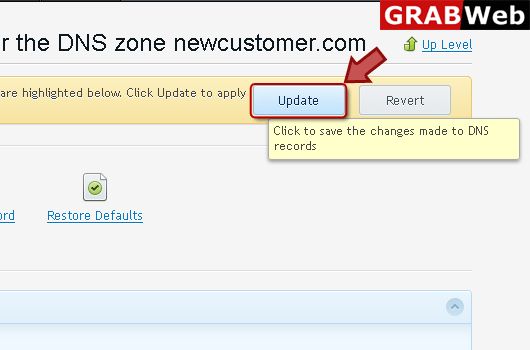
8) Here you can see the infomation changes made to DNS records were saved.
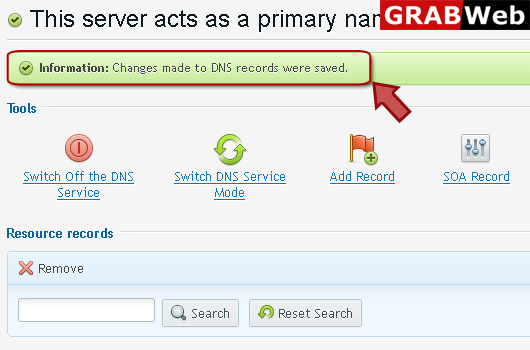
9) Similarly you can change the given type of records.
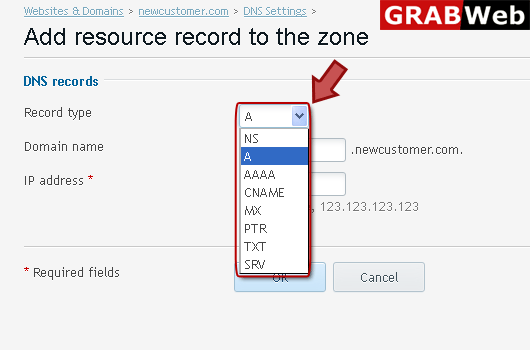
![GRABWEB [India] GRABWEB [India]](/templates/lagom2/assets/img/logo/logo_big.1453680117.png)
