1) Login in to your Plesk Control Panel.
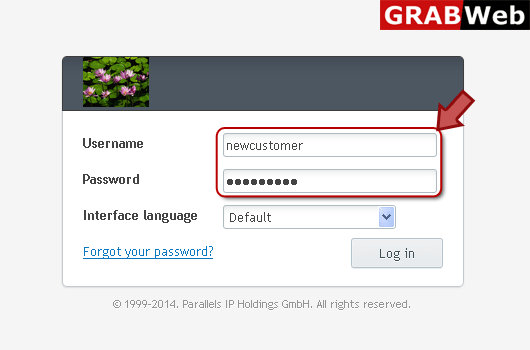
2) Click on "websites & Domains" as marked in red.
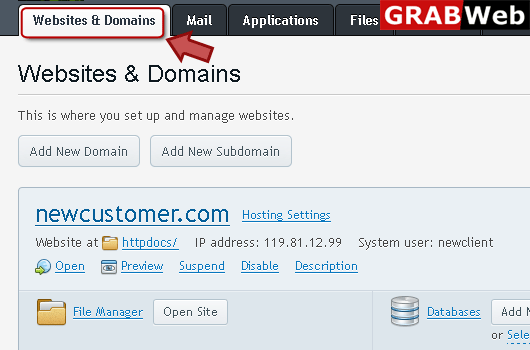
3) Click on "Show more" option as marked in red.
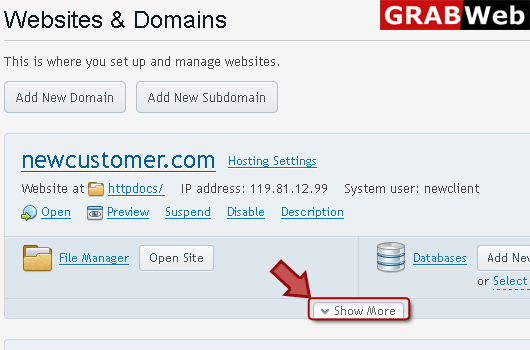
4) Click on "DNS Settings" as highlited.
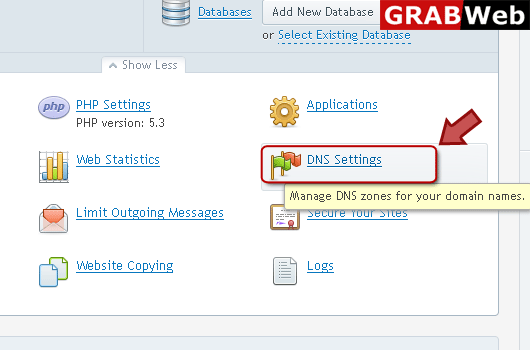
5) Here you can see the DNS record.
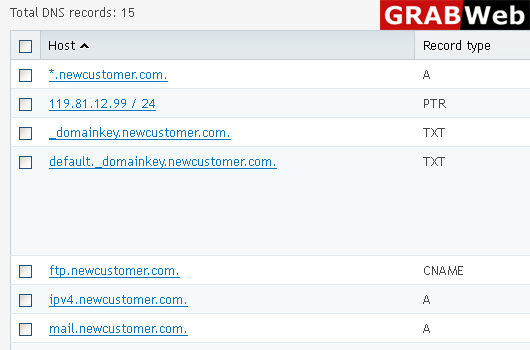
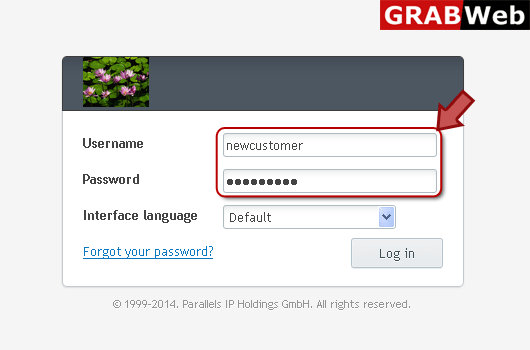
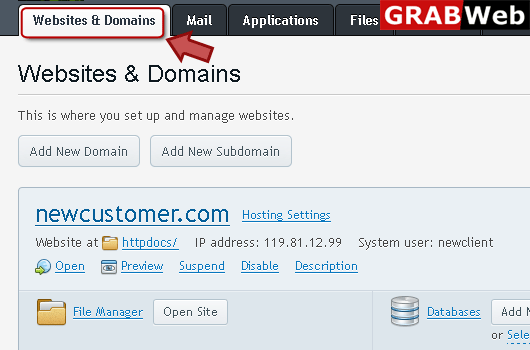
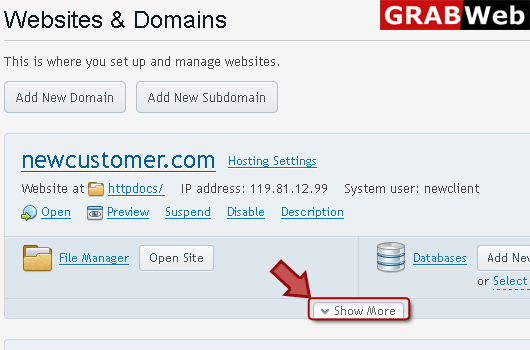
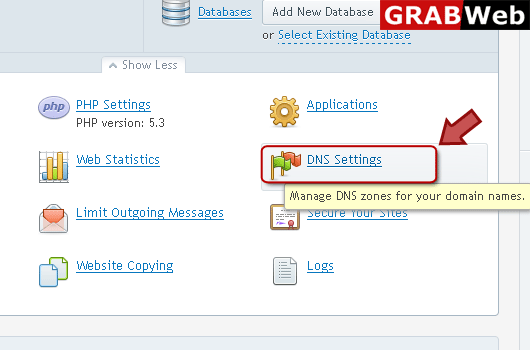
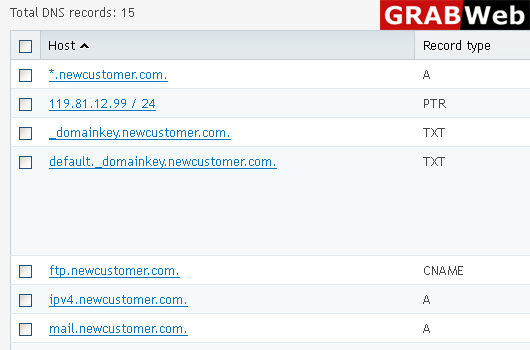
If your hosting package includes more than one domain name (website), then you can easily add new...
To setup subdomain for a site:1) Login in to your Plesk Control Panel.2) Click on "Add New...
Adding wildcard subdomain:1) Login in to your Plesk Control Panel.2) Click "Add New Subdomain" as...
To add a new resource record to a zone:1) Login in to your Plesk Control Panel.2) Click on...
To modify the properties of a resource record:1) Login in to your Plesk Control Panel.2) Click...
