1) Login in to your Plesk Control Panel.
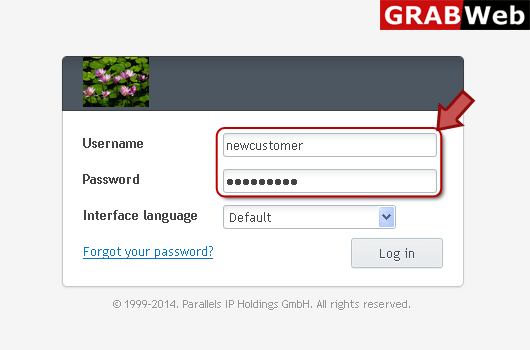
2) Click on "Add New Subdomain" tab at the left.
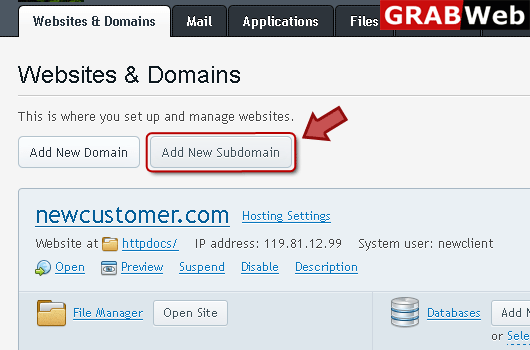
3) Enter information in red marked box then click OK.
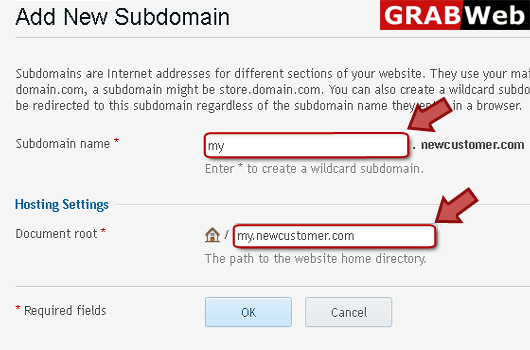
4) Here you can see that your subdomain was created.
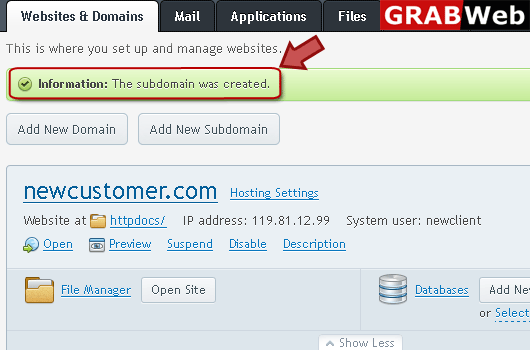
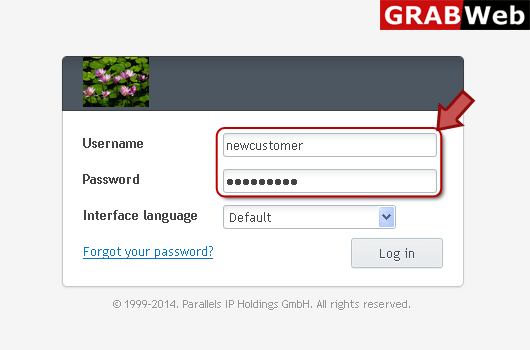
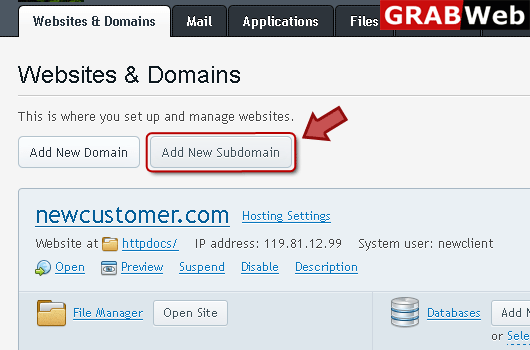
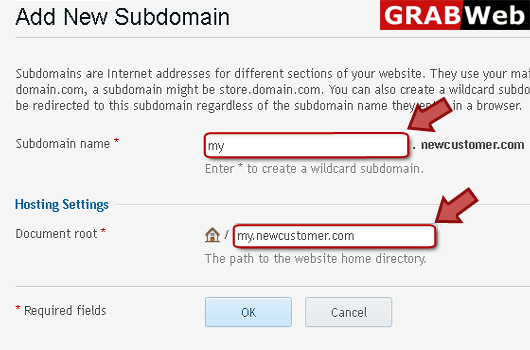
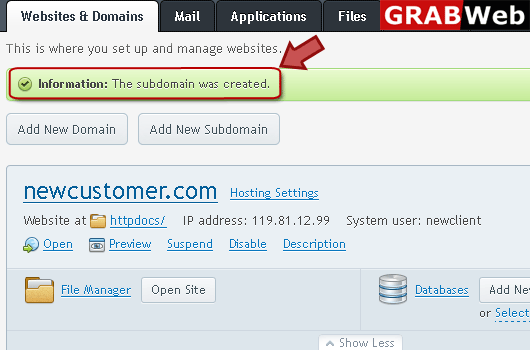
If your hosting package includes more than one domain name (website), then you can easily add new...
Adding wildcard subdomain:1) Login in to your Plesk Control Panel.2) Click "Add New Subdomain" as...
To view DNS record:1) Login in to your Plesk Control Panel.2) Click on "websites & Domains"...
To add a new resource record to a zone:1) Login in to your Plesk Control Panel.2) Click on...
To modify the properties of a resource record:1) Login in to your Plesk Control Panel.2) Click...
