To restore the original zone configuration in accordance with the default DNS template settings used on the server:
1) Login in to your Plesk Control Panel.
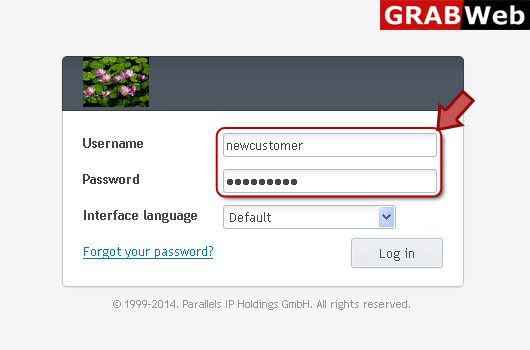
2) Click on "Websites & Domains" tab at the left.
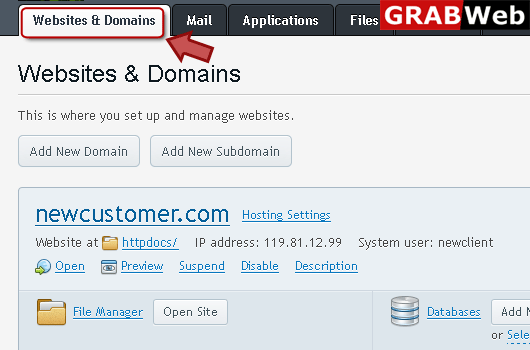
3) Click on "Show More" at the bottom.
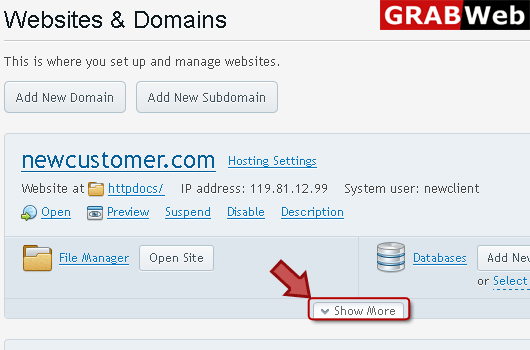
4) Click on "DNS Settings" as marked in red.
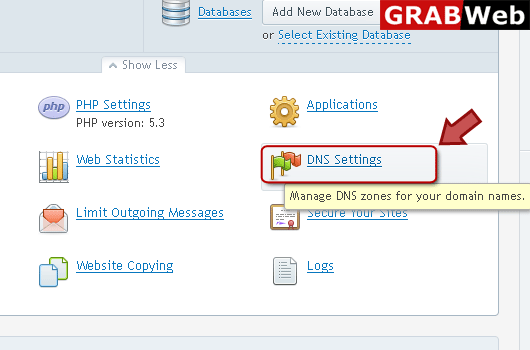
5) Click Restore Defaults option as marked in red.
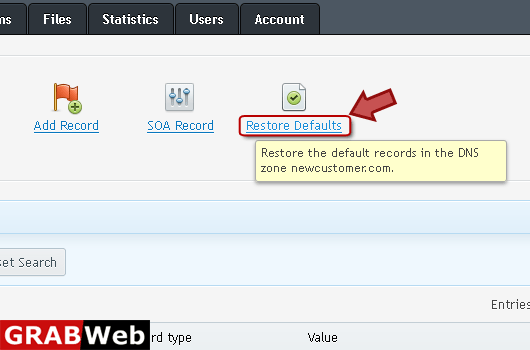
6) Enter the information in red marked box then click ok.
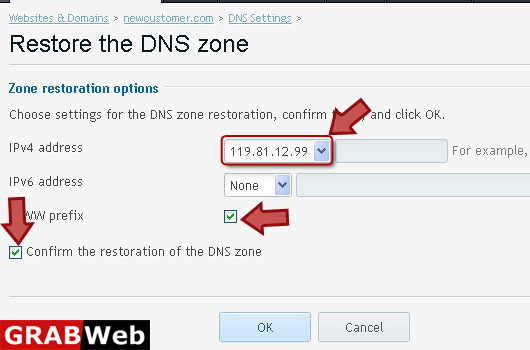
7) Here you can see that your records was restored.
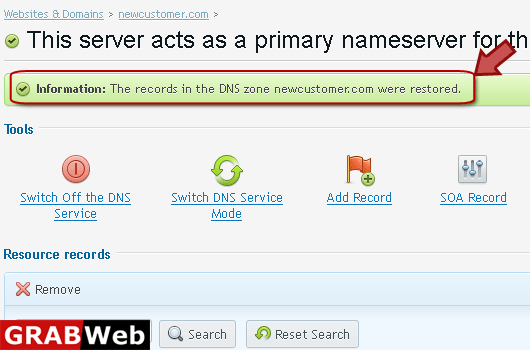
![GRABWEB [India] GRABWEB [India]](/templates/lagom2/assets/img/logo/logo_big.1453680117.png)
