1 Login in to your Plesk Control Panel.
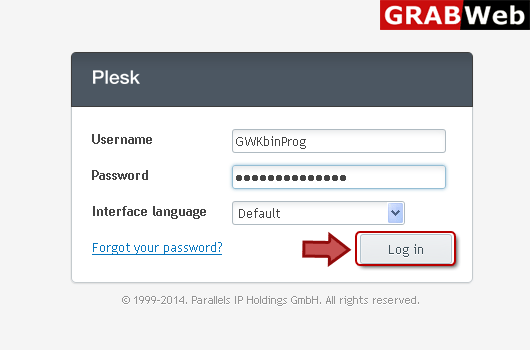
2 Click "Customers" at the left.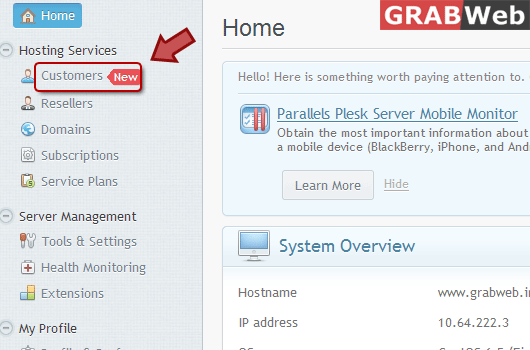
3 Now select the client and click Remove.
Note : Please make sure to backup the client before removing as all the data (web content, mails, databases etc) shall be lost once the client is removed.
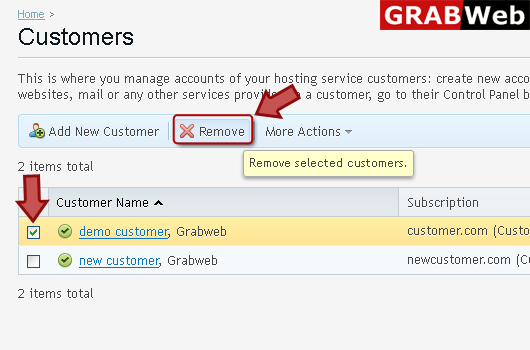
![GRABWEB [India] GRABWEB [India]](/templates/lagom2/assets/img/logo/logo_big.1453680117.png)
