1) Login in to your Plesk Control Panel.
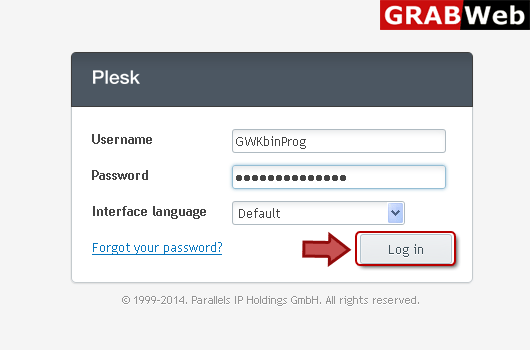
2) Click "Customers" at the left.
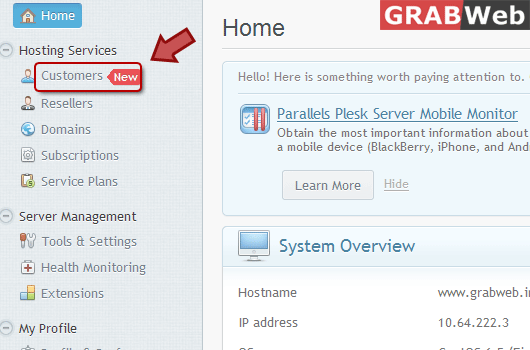
3) Select the account which you want to "Suspend" then click on "Suspend".
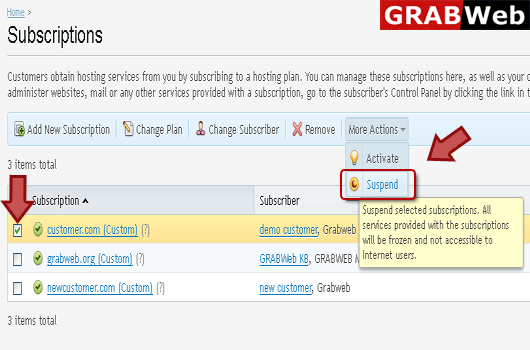
4) Here you see that your client is suspended.
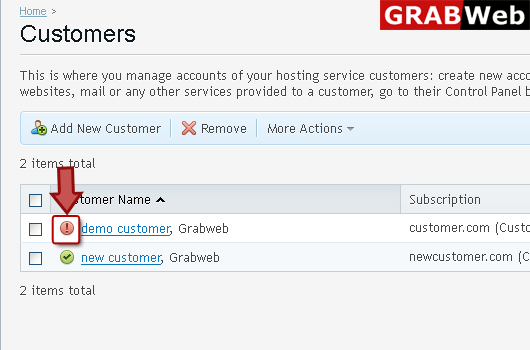
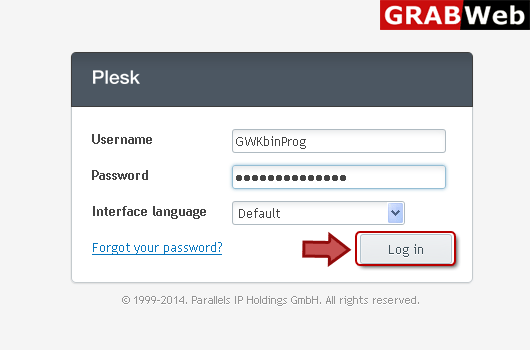
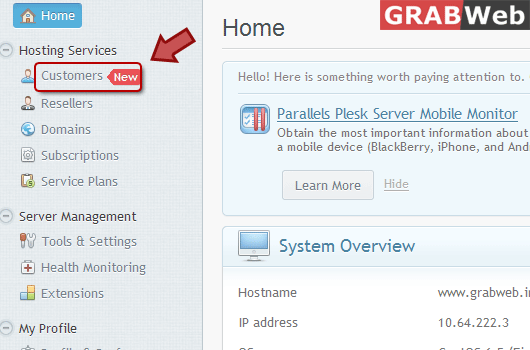
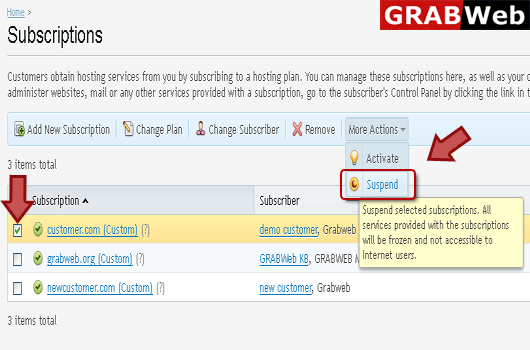
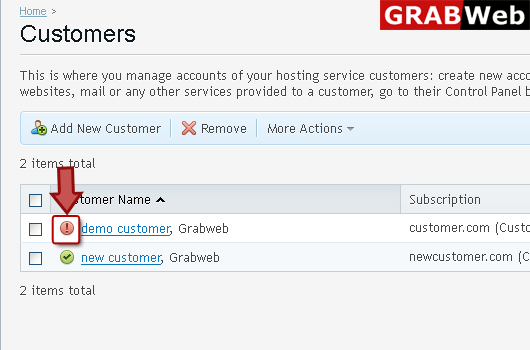
To add new client: 1) Login in to your Plesk Control Panel. 2) Click "Customers" at the left.3)...
NOTE: If you are going to remove customer account then all subscriptions belonging to them is...
To activate suspended client:1) Login in to your Plesk Control Panel.2) Click "Customers"...
To edit contact info:1) Enter in to your Plesk Control Pannel.2) Click "Customers" at the...
To edit customer login info:1) Enter in to your Plesk Control Panel.2) Click "Customers" at the...
