1) Enter in to your Plesk Control Pannel.
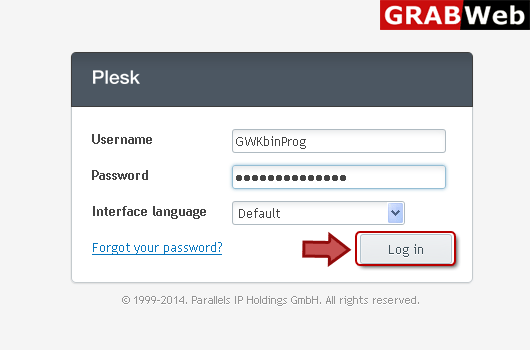
2) Click "Customers" at the left.
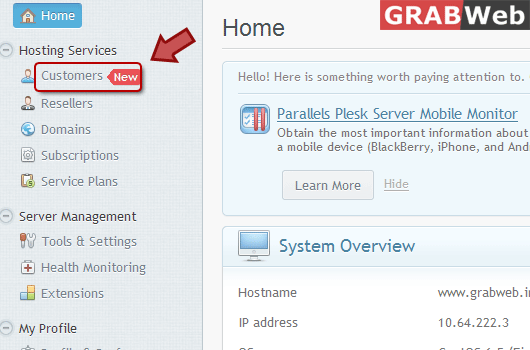
3) Click on customer for which you want to change "Contact Info".
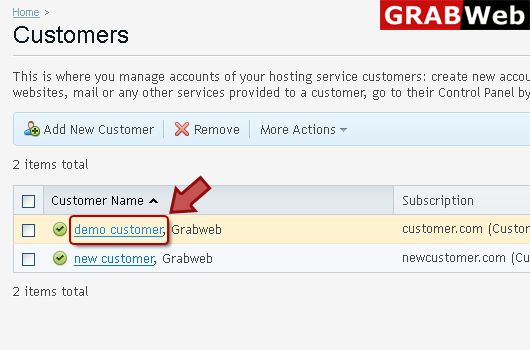
4) Click "Edit Contact Info" at the left.
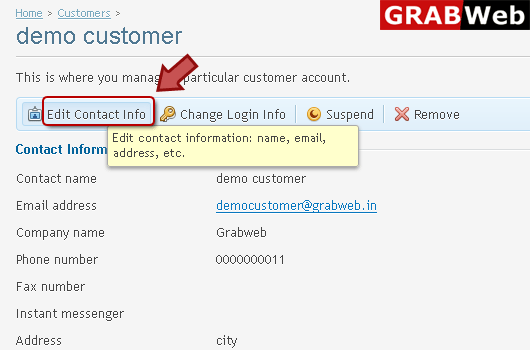
5) Edit information in Red marked box.
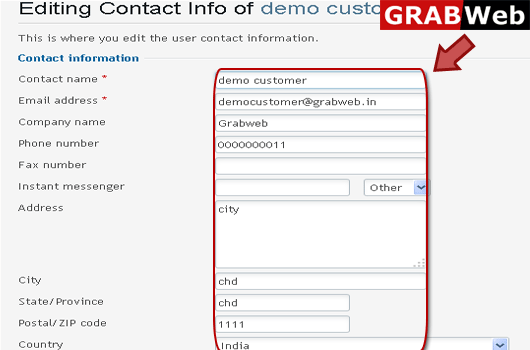
6) Click OK.
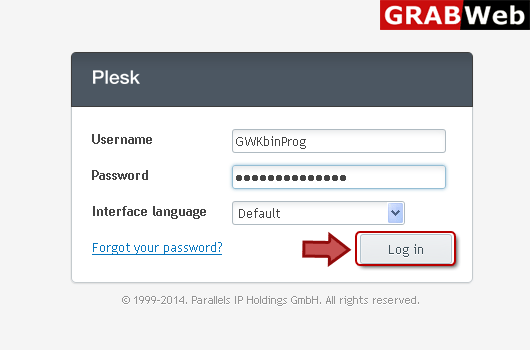
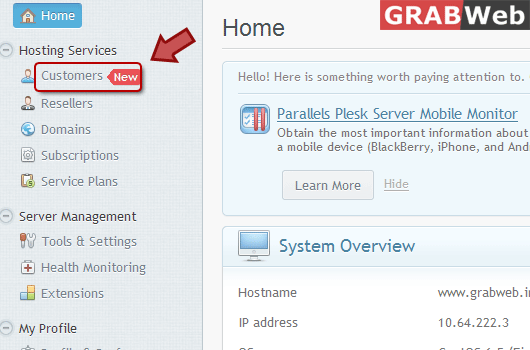
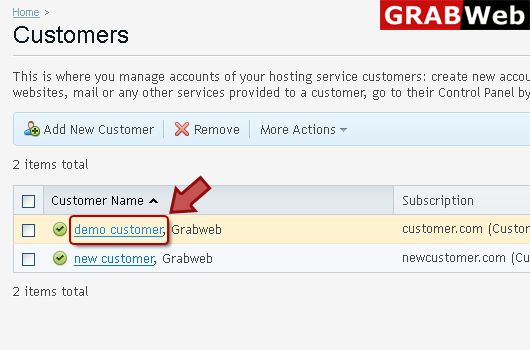
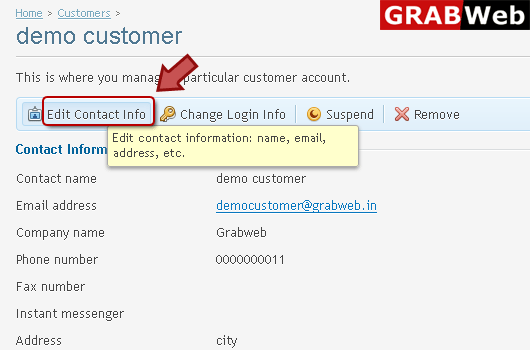
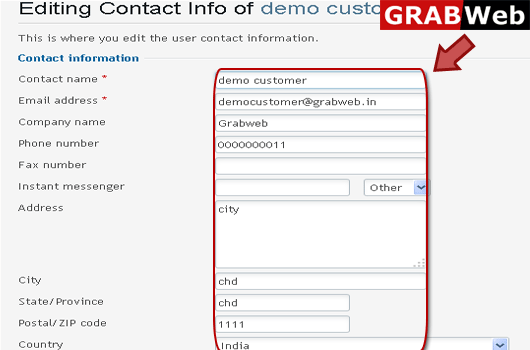
To add new client: 1) Login in to your Plesk Control Panel. 2) Click "Customers" at the left.3)...
NOTE: If you are going to remove customer account then all subscriptions belonging to them is...
NOTE: If you suspend the account then this will suspend all its subscriptions making the...
To activate suspended client:1) Login in to your Plesk Control Panel.2) Click "Customers"...
To edit customer login info:1) Enter in to your Plesk Control Panel.2) Click "Customers" at the...
